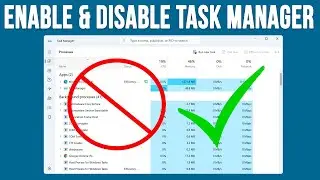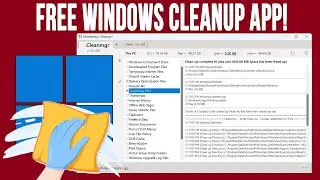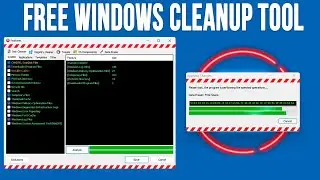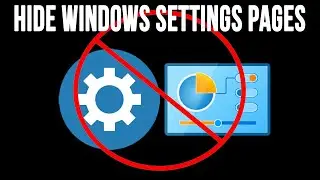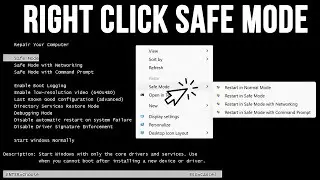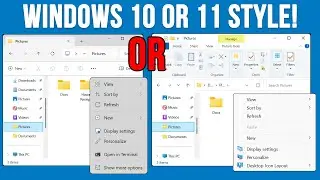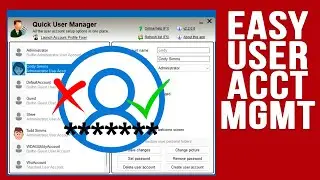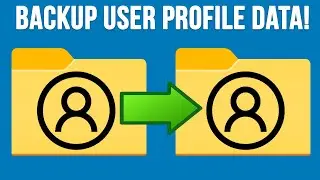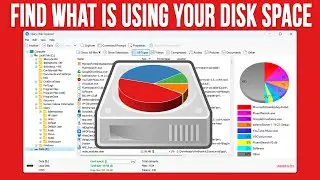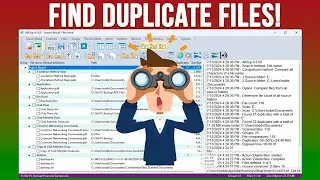How to Disable (Hide) or Enable the Windows Task Manager as Needed
If you are on a shared computer and do not want others to be able to use the Windows Task Manager to do things such as kill processes\apps or change startup items, you can easily hide or disable Task Manager as needed. Then when users right click on the taskbar, the Task Manager option will be gone. Even if they press Ctrl-Alt-Del, they will not have a Task Manager option. Then when you need to use it, you can quickly enable it.
Here is a link to the registry files from the video.
https://onlinecomputertips.com/wp-con...
Learn More:
Check out our online training courses!
http://madeeasytraining.com
Check out our extensive tech\computer book series.
https://www.madeeasybookseries.com/home
#taskmanager
#windowstips
#disable