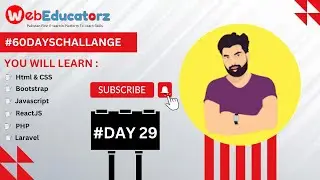How to Creat Data In Database with Laravel 11 in Mysql - Day 50 Part 2 - Urdu/Hindi - Asad Mukhtarr
Welcome to Asad Mukhtar’s Official YouTube Channel (@asadmukhtarr)!
In today’s video, Asad Mukhtar guides you through the process of creating data in a MySQL database using Laravel 11, one of the most popular PHP frameworks. This tutorial is part of the ongoing Laravel series, where we focus on building solid foundational knowledge and practical skills in web development. Whether you're a beginner or looking to refresh your skills, this step-by-step guide will help you understand the process of working with databases in Laravel.
Throughout this session, we will focus specifically on how to insert or create data in your MySQL database using Laravel 11. We will cover everything you need to know, from setting up a simple database connection to using Laravel’s Eloquent ORM for inserting data. Laravel makes interacting with databases easier and more efficient, and in this tutorial, we’ll show you how to do it seamlessly.
In this lesson, you'll learn:
Setting Up the Database Connection:
We’ll begin by showing you how to configure your MySQL database within your Laravel project. You will learn how to set up your .env file correctly to ensure a smooth database connection.
Creating Migrations and Models:
Laravel provides an easy way to create database tables and interact with them. We’ll guide you through the process of creating migrations to set up the structure of your tables and how to define your model for interacting with the data.
Inserting Data into the Database:
The core of this tutorial is about inserting data into your tables using Eloquent ORM and Query Builder. You’ll learn how to easily insert data into the database using Laravel’s expressive syntax.
Validating User Input:
Before inserting data into the database, we’ll also discuss how to properly validate user input to ensure the data is accurate and meets the necessary criteria.
Error Handling and Troubleshooting:
We’ll talk about common errors you might encounter while inserting data and how to troubleshoot them effectively.
This video is presented in Urdu/Hindi, making it perfect for learners from South Asia who want to improve their web development skills. By the end of this tutorial, you’ll have a strong understanding of how to create and insert data into a MySQL database using Laravel 11.
If you're interested in building dynamic applications and mastering database management in Laravel, this tutorial is for you. Make sure to follow along and apply these techniques in your own projects.

![[FREE] SLIMESITO x BEEZYB TYPE BEAT 2022 -](https://images.videosashka.com/watch/1EoTITwenvE)