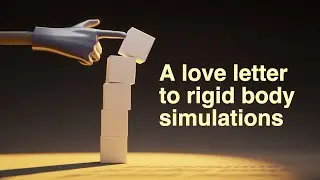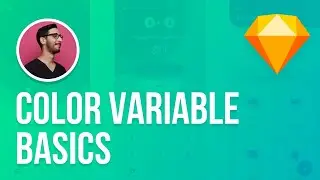The "Move Tool" Trick | Sketch Tutorial (2020)
https://www.udemy.com/course/learnske... - If you're a Photoshop convert, you may find layer selection in Sketch or even Illustrator a bit tedious. If you're like me, you miss Photoshop's Move Tool — which allows you to select a layer and move it around without accidentally selecting something else.
Sketch actually has a sweet keyboard shortcut that emulates Photoshop's Move Tool behavior.
Just select a layer, hold Option + Command and drag anywhere on the canvas. For as long as you keep these two keys held down, you won't have to worry about accidentally selecting something else.
-
Download my new free 3D shape pack!
https://www.shapefest.com
-
Follow me on Twitter:
/ jatodaro
-
Launch Sale! Take my complete Sketch course on Udemy for 75% off:
https://www.udemy.com/course/learnske...
-
Then download my entirely free Sketch resources at:
http://www.LearnSketch.com