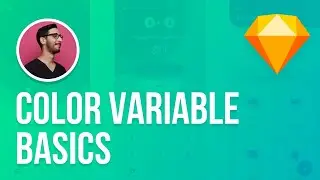Mastering Color Variables | Sketch Tutorial Part 2 (2021)
https://www.udemy.com/course/learnske... - In part 2 of this two part tutorial series on Color Variables in Sketch, we dive into workflow best practices that will have a substantial impact how quickly you get set up and running with existing documents. When you're creating a design system, UI kit, or individual design document, you'll want to be proficient in all three of the steps and methods outlined in this video.
Part 1: Color Variable Basics
• Color Variable Basics | Sketch Tutori...
Chapters:
00:00 Intro
00:30 Overview
01:06 Step 1: Create Color Variables
02:25 Method A: Layer by Layer
06:43 Method B: Batch Adding
10:44 Step 2: Connect Layers to Variables
15:11 Step 3: Clean up Colors
18:50 Method C: Find and Replace
21:44 Summary
• Method A: Layer by Layer
Adding color variables one by one — selecting individual layers and creating variables from the color picker.
• Method B: Batch Adding
Selecting multiple layers and adding their colors all at once using the Automate Sketch plugin. This is especially useful if you have a style guide.
• Method C: Find and Replace
Rather than hunting and pecking for individual colors on individual layers throughout your document, you can create color variables directly from a list of colors used in your document.
-
Automate Sketch Plugin:
https://ashung.github.io/Automate-Ske...
-
Color Variables Migrator Plugin:
https://www.sketch.com/extensions/plu...
-
Follow me on Twitter:
/ jatodaro
-
Take my complete Sketch course on Udemy for 75% off:
https://www.udemy.com/course/learnske...
-
Then download my entirely free Sketch resources at:
http://www.LearnSketch.com