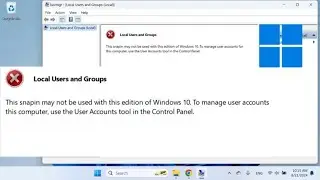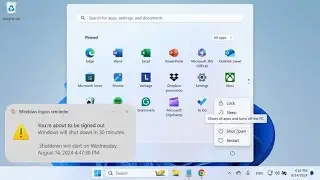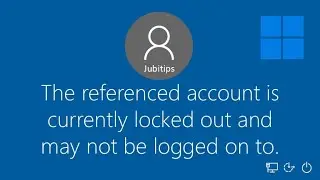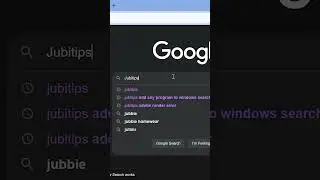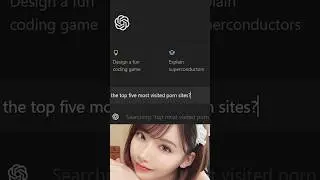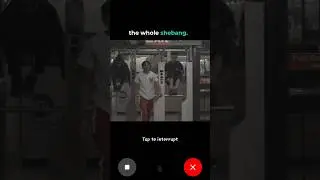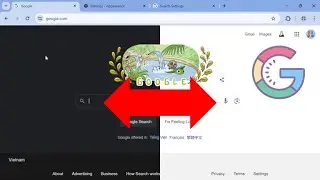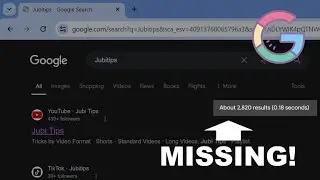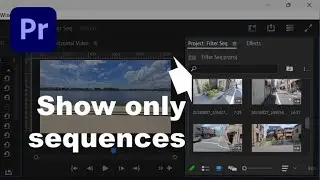'Export error. Error completing render' in Adobe Premiere Pro when exporting a video [2025]
When exporting a video with Adobe Premiere Pro, you may see this error message at different times during the same export with no changes to the project/setting etc.
Error compiling movie. Export error. Error completing render. Selector: 9. Error code: 3.
To fix this error, simply change the export settings under 'Performance' from 'Hardware Encoding' to 'Software Encoding'.
This video has subtitles. Please click [CC] to turn on subtitles, then click [...] and switch to the subtitle that you want.
🔔 Follow me:
Youtube: / @jubitips
Tiktok: / jubitips
Facebook: / jubitips
Instagram: https://instagr.am/iamjubitips
LinkedIn: / jubitips
Twitter: / jubitips
Blogger: https://jubitips.blogspot.com
Medium: / jubitips
#productivitytips, #productivitytricks, #adobepremiere, #adobepremieretips, #adobepremieretricks, #videoeditingtips, #videoeditingtricks
'Export error. Error completing render' in Adobe Premiere Pro when exporting a video [2024]