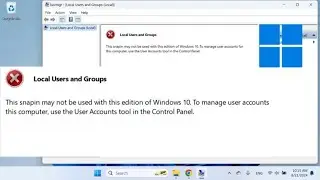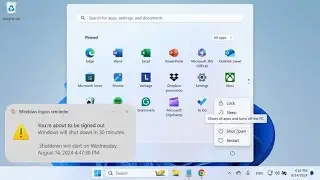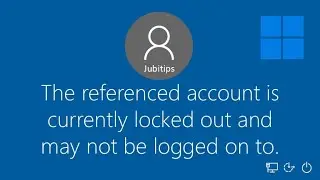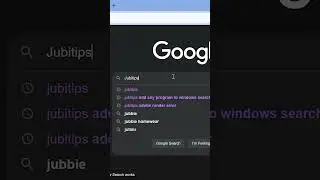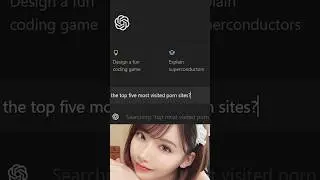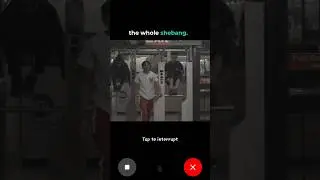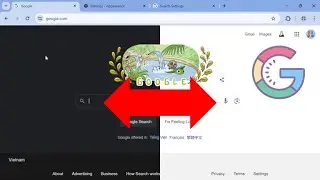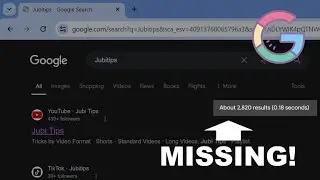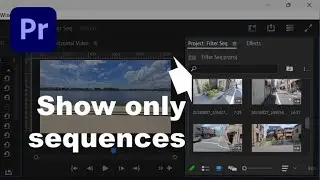How to change the username or URL of a Facebook page 2024
Learn how to easily change the username, also known as the vanity URL, for your Facebook page in just a few steps. Whether you're rebranding or simply want a more personalized URL, this tutorial will guide you through the entire process. Don't forget to subscribe for more social media tips and tricks!
Link to use: https://www.facebook.com/settings/?ta... (be sure to switch to your page first!)
Related Queries: how to change facebook page username, update facebook page vanity URL, change facebook page URL, rebrand facebook page, facebook page username tutorial
Hashtags: #FacebookTutorial #SocialMediaTips #FacebookPage #VanityURL
This video has subtitles. Please click [CC] to turn on subtitles, then click [...] and switch to the subtitle that you want.
Buy me coffee: a. US residents please send to Zelle to save fees 💖: [email protected] b. Others: https://www.paypal.com/donate/?hosted...
🔔 Follow me:
Youtube: / @jubitips
Tiktok: / jubitips
Facebook: / jubitips
Instagram: https://instagr.am/iamjubitips
LinkedIn: / jubitips
Twitter: / jubitips
Blogger: https://jubitips.blogspot.com
Medium: / jubitips
#facebooktips #facebooktricks
How to change the username or URL of a Facebook page"