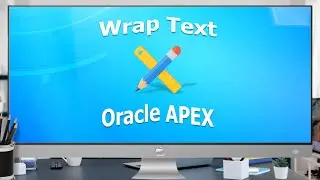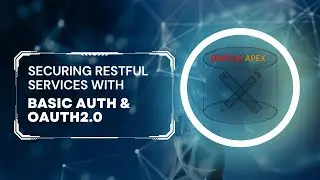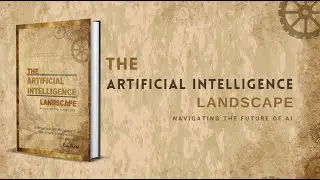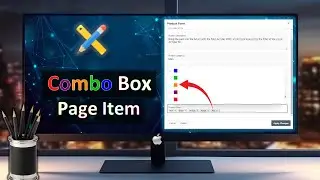New Image Upload & QR Code Page Items in Oracle APEX
This tutorial demonstrates how to enhance your web applications using a combination of Oracle APEX's Image Upload and QR Code features. With the Image Upload feature, users can upload images (such as photos, logos, or documents) to your APEX application, providing versatile capabilities for tasks like displaying avatars, attaching documents, or creating image galleries. Meanwhile, the QR Code feature allows you to generate QR codes within your APEX application. QR codes, two-dimensional barcodes, can store diverse information like URLs, text, contact details, Wi-Fi network information, and Geolocation data (Latitude & Longitude). Users can scan these codes with a mobile device or QR code scanner to access the encoded information.
Create Table Code:-
=======================================
CREATE TABLE "EMPLOYEES"
( "EMPID" NUMBER GENERATED BY DEFAULT ON NULL AS IDENTITY MINVALUE 1 MAXVALUE 9999999999999999999999999999 INCREMENT BY 1 START WITH 1 CACHE 20 NOORDER NOCYCLE NOKEEP NOSCALE NOT NULL ENABLE,
"EMPNAME" VARCHAR2(25 CHAR),
"EMPIMAGE" BLOB,
"URL" VARCHAR2(100 CHAR),
"EMAIL" VARCHAR2(25 CHAR),
"GEOLOCATION" VARCHAR2(16 CHAR),
CONSTRAINT "EMPLOYEES_PK" PRIMARY KEY ("EMPID")
USING INDEX ENABLE
) ;
Sample Data:-
=======================================
EMPID=21
EMPNAME=David Beckham
EMPIMAGE=To be uploaded using the form page
URL=https://www.amazon.com/Python-Crash-C...
[email protected]
GEOLOCATION=41.40338,2.17403
Image Attribution
======================================
https://www.freepik.com/free-vector/b..." Freepik
https://www.freepik.com/free-ai-image..." Image By freepik