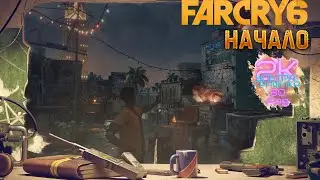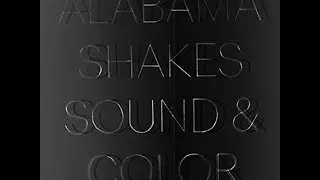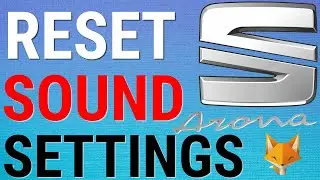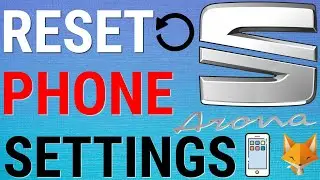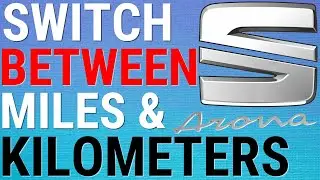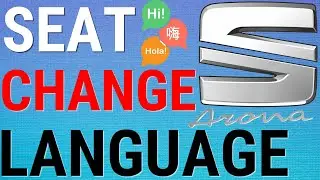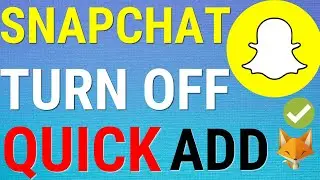How To Join A Zoom Meeting
Easy to follow tutorial on joining Zoom meetings! Have you been invited to a Zoom meeting? learn how to join it now on PC, IOS, and Android!
If you found the video helpful please consider subscribing to our channel and liking the video!
#zoom #tutorial
----------
Consider supporting me with a small monthly donation by Becoming a Member of FoxyTechTips on Youtube ❤️ - / foxytechtips
🦊
Do you protect yourself online? 😇👉 Get 68% off NordVPN! Only $3.71/mo, plus you get 1 month FREE at https://nordvpn.org/FoxyTech 🔥 Or use coupon code: FoxyTech at checkout👍 (I’ll get a small commission if you join✌️) - Protect yourself online while unlocking loads of new content on your Streaming services!
🦊
Get NordPass - The No.1 Password Manager 👉 https://go.nordpass.io/SH2sr
----------
Steps:
I will show you how to do this both on PC and mobile, starting with PC.
- If you don't have a Zoom account you can still join a meeting. Open zoom.us and click on the “join a meeting” option from the top menu. Now type in the meeting ID or paste in the personal link name, then click join.
- You now need to click on download and run zoom, if you don't already have it downloaded. Click on the download in the bottom left corner.
- When it's downloaded it will open, write what name you want to use in the meeting and type in the meeting password. Now click “join meeting.”
- Choose whether you want to join with or without video, you can choose to turn it on or off within the meeting also. You will now be in the waiting room until the host accepts you into the meeting.
- Click “join with computer audio” to use your computer's microphone. You are now in the meeting. In the bottom left you can turn your microphone and video off and on.
- When you want to leave the meeting, click on leave in the bottom right corner. Then click leave meeting.
- Now i will show you how to join a zoom meeting if you already have a zoom account.
Open up the zoom app and login to your account, if you are not already logged in.
- Click on the join option. Now you need to enter the ID of the meeting, or paste in the link if you have a link instead.
- Now click join and then enter the meeting password. Click on “join meeting”.
- You are now in the meeting waiting room, the host will let you in when they are ready.
- You are now in the meeting, click “join with computer audio” if you want to use your computer's microphone. in the bottom left corner, you can turn video and audio on and off.
- You can see the participants of the meeting here.
- To leave the meeting just click leave in the right-hand corner, then confirm by clicking “leave meeting”.
- Now i will show you how to join a zoom meeting on your mobile if you do not have a zoom account. Download the zoom app if you don't already have it.
- Open up the zoom app and click “join a meeting” at the bottom of the screen. Now type in the meeting ID at the top or if you have a personal link instead click the “join with a personal link name” button and paste in the link.
- Enter your display name and click join. Now enter the meeting password.
- You will now have to wait for the host of the meeting to approve you. Click “call using internet audio”
- You are now in the meeting, you can turn the video and audio on and off at the bottom left.
- To leave the meeting click leave at the top right, then click leave meeting.
- Now I will show you how to join a zoom meeting on mobile if you do have a zoom account.
- Open up the zoom app and then click on “join”. Fill in the meeting ID. If you have a link instead then click on “join with a personal link” and paste the link into the text field. Enter your display name and hit join.
- Enter in the meeting password and hit continue. You will now have to wait for the host to approve you.
- Select “call using internet audio”
- You are now in the meeting. On the bottom left you can turn video and audio on and off. To leave the meeting click on leave at the top right of the screen. Then click leave meeting.