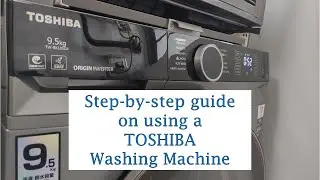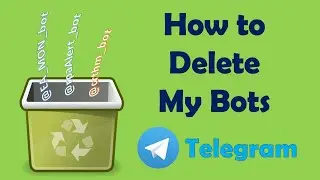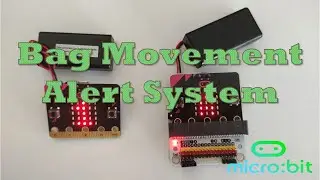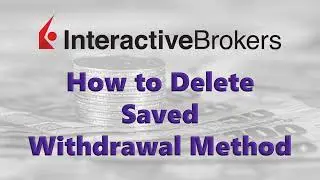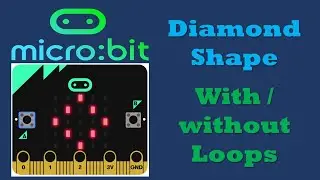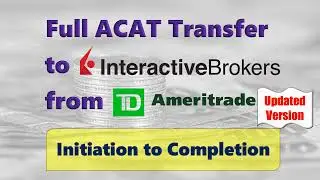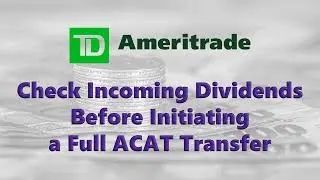HTTPS Connection and Certificate on ASUS Router
When you try to access your ASUS Router via HTTPS in Google Chrome, it will display the warning message “Your connection is not private” because Chrome requires a signed certificate to verify the router's identity. The router's default certificate is self-signed and does not meet the browser's default SSL policy.
This video shows how to enable HTTPS connection on ASUS Wifi6 Router RT-AX55 without any warning message popping up in the browser by installing security certificate.
#HTTPS #SecurityCertificate #ASUSRouter #Connection #SignedCertificate #SelfSignedCert #SelfSignedCertificate #SelfSigned #SSL #SSLCert #SSLCertificate #Policy #DefaultPolicy #ASUS #RT-AX55 #AX55 #Wifi6 #Wifi6Router #ImportCertificate #ImportCert #ExportCert #ExportCertificate #NotSecure #Secure #Tar #Unzip #CertificateImportWizard
Thank you for watching. If you have enjoyed, please consider taking a second out of your day to Like, Share and Subscribe! Viewers who use the Brave Browser can help this content creator by leaving a tip. It's a way of saying thanks for creating and sharing great content.
~~~~~~~~~~~~~~~~~~~~~~~~~~~~~~~~~~~~~~~~~~~~~~~~~~~~~~~~~~~~~~~~
► Follow Me!
● Facebook / learninginquisitively
● Facebook / inquisitiveinvesting
Subscribe :
https://bit.ly/3hCz32t
https://bit.ly/37Co6JC
![[FREE] Drake Type Beat -](https://images.videosashka.com/watch/8uxSc9htpIc)
![😍 [v5.5.0] 'New Season, New Dreams' Platinum OBB Patch 🎇 PES 2021 Mobile ✨ Exclusive Legendary Teams](https://images.videosashka.com/watch/c3D434ONCoU)