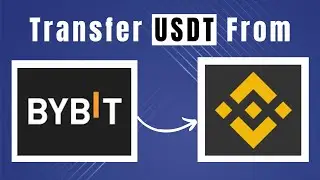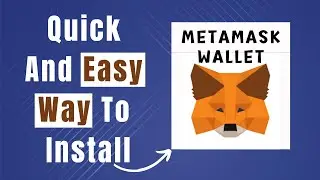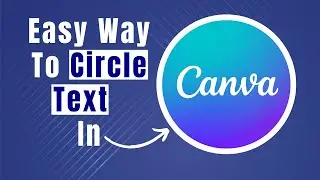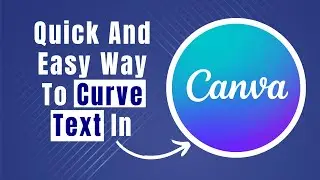Learn Easily How To Curve Your Text In a Circle In Canva
In this video tutorial we will walk you through step by step how to curve your text in a circle in canva or how to make a circle text in canva? Welcome to this comprehensive tutorial on how to create stunning circle text in Canva! If you're looking to enhance your designs with a unique and creative touch, this video is for you.
Circular text is a versatile design element that can be used in various projects, from logo design and social media posts to personalized invitations and posters. In this step-by-step guide, we'll walk you through the process of curving your text perfectly around a circle in Canva, ensuring a polished and professional look.
You'll learn how to use Canva's text and shape tools to achieve the perfect curve, customize your font, adjust spacing, and fine-tune your design to match your vision. Whether you're a beginner just starting out or an experienced designer looking to add a new skill to your toolkit, this tutorial will provide you with all the tips and tricks you need to create beautiful circular text effortlessly.
By the end of this video, you'll be able to create eye-catching designs that stand out and leave a lasting impression. Let's dive into the world of Canva and start creating amazing circle text together!