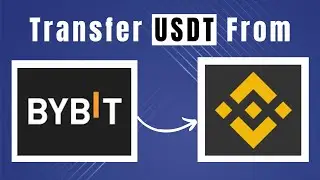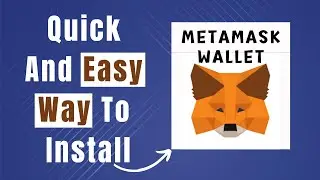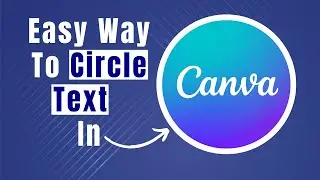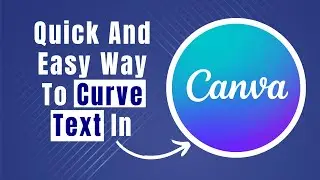Learn Easily How To Add Local Files To Spotify iPhone
In this video tutorial we will walk you through step by step how to add local files to spotify iphone? In this video, we'll guide you through the steps to add local files to Spotify on your iPhone, allowing you to enjoy your personal music collection alongside your favorite Spotify tracks.
Whether you have rare tracks, personal recordings, or music not available on streaming services, this tutorial will help you seamlessly integrate them into your Spotify library.
We’ll start by showing you how to set up your Spotify account on your computer to enable local files. Next, we’ll explain how to ensure your local files are properly synced so they can be accessed on your iPhone. Finally, we'll walk you through the process of finding and playing these local files directly from the Spotify app on your iPhone.
This step-by-step guide is perfect for music lovers who want to make the most out of their Spotify experience by adding their own music to the mix. By the end of this video, you'll be able to listen to all your favorite tracks, including those stored locally on your device, whenever and wherever you like.