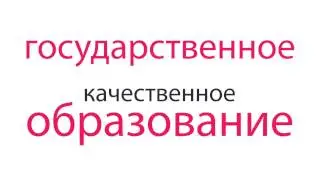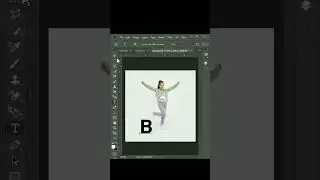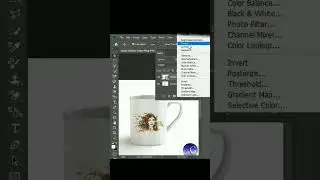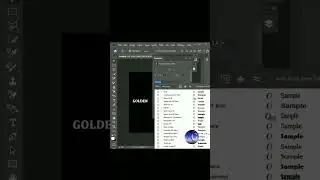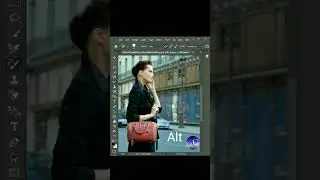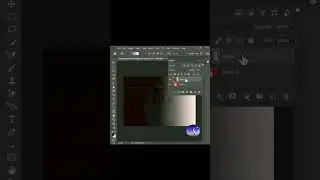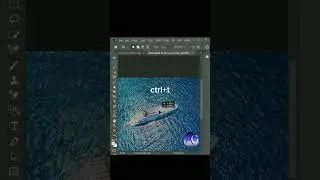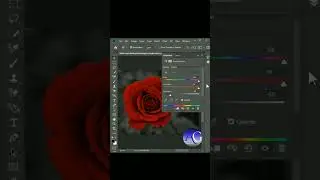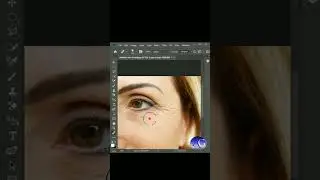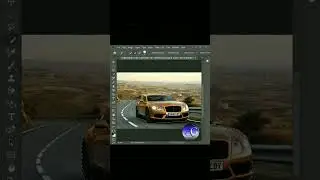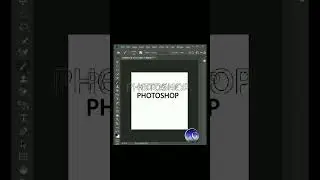How to Create Realistic Light Rays in Photoshop
Welcome to our Photoshop tutorial on creating realistic light rays! In this step-by-step guide, you'll learn how to add stunning light effects to your photos and digital artworks using Adobe Photoshop.
Light rays can add depth, drama, and a touch of magic to your images, whether you're working on portraits, landscapes, or composites. With the right techniques, you can transform ordinary scenes into captivating masterpieces.
In this tutorial, we'll cover everything you need to know to create convincing light rays from scratch. From selecting the perfect source image to applying blending modes and layer adjustments, you'll discover the secrets behind achieving natural-looking results.
#howtocreaterealisticlightraysinphotoshop #realisticlightrayseffectinphotoshop #createlightrayseffectinphotoshop #lightraysinphotoshop #PhotoshopTutorial
#LightRays
#PhotoshopEffects
#GraphicDesign
#DigitalArt
#AdobePhotoshop
#TutorialTuesday
#DesignTips
#CreativeProcess
#DigitalManipulation
#ArtisticTechniques
#VisualEffects
#PhotoEditing
#CreativeTutorial
#GraphicDesignTutorial