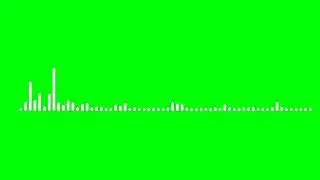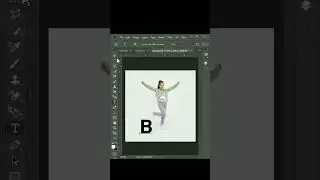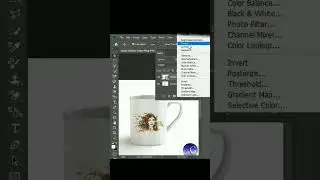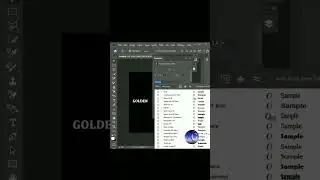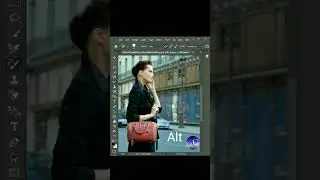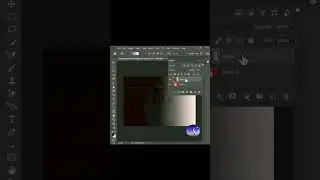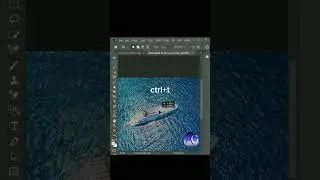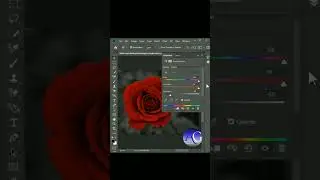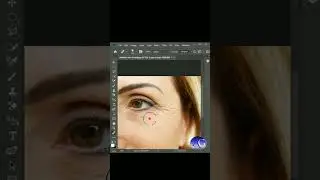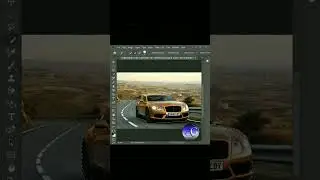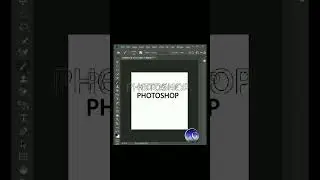Skin Retouching in Photoshop
Welcome to our comprehensive guide on skin retouching in Photoshop! In this tutorial, we'll walk you through the essential techniques and tools to enhance skin texture while maintaining a natural look in your portraits.
Mastering skin retouching is crucial for photographers, digital artists, and anyone interested in refining their images. Whether you're a beginner or an experienced Photoshop user, you'll find valuable insights and practical tips in this tutorial.
In this video, we'll cover:
Understanding Skin Texture: Learn about the importance of preserving skin texture for realistic results and how to avoid the pitfalls of over-retouching.
Basic Skin Retouching Techniques: Discover essential tools such as the Healing Brush, Spot Healing Brush, and Clone Stamp for blemish removal and imperfection correction.
Softening Skin Tones: Explore techniques for smoothing skin tones while maintaining natural color and avoiding the dreaded "plastic" look.
Dodging and Burning: Master the art of dodging and burning to enhance highlights and shadows, adding depth and dimension to your portraits.
Frequency Separation: Dive into advanced techniques like frequency separation to tackle complex skin imperfections and achieve professional-grade results.
Whether you're retouching portraits for clients or enhancing your personal photos, this tutorial will equip you with the skills and knowledge to elevate your editing game.
Don't forget to like, share, and subscribe for more Photoshop tutorials and photography tips! Leave your questions and suggestions in the comments below, and let's create amazing images together.
Stay tuned for more tutorials and inspiration. Let's unleash the full potential of Photoshop and transform your portraits into works of art!
#skinretouchinginphotoshop #createskinretouc #skinsoftininginphotoshop
#SkinRetouching
#PhotoshopTutorial
#BeautyRetouching
#PhotoshopTips
#SkinEditing
#RetouchingTutorial
#PhotoshopRetouching
#PortraitEditing
#SkinSmooth
#PhotoshopTechniques
#SkinCorrection
#PhotoEditingTips
#DigitalRetouching
#SkinEnhancement
#PhotoshopTricks