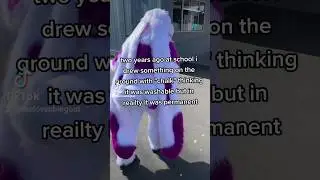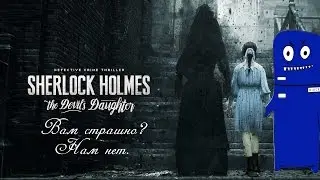How to import transparent Photoshop images into Premiere Pro 2021
In this video tutorial, I will show you how to import transparent Photoshop images into Premiere Pro 2021.
Download Files:
https://www.pexels.com/photo/little-e...
https://www.pexels.com/video/flashing...
Subscribe to access 700+ video tutorials: / dcpwebdesigners
***********************************************************************************************
Need an amazing website for your business? - Simply contact DCP Web Designers for a free quote today - https://www.dcpweb.co.uk
***********************************************************************************************
Did you know that you can import transparent Photoshop files directly into Premiere Pro? I prefer to use this progress rather than exporting Photoshop files to PNG and then importing them into Premiere Pro. Also, the file is linked so when you make updates in Photoshop they will also appear in your Premiere Pro project.
Video Chapters:
00:00:13 Import image into Photoshop
00:00:20 Remove background from image
00:00:30 Save a Photoshop file
00:00:48 Create new Premiere Pro Project
00:01:22 Import the sample video clip into Premiere Pro
00:01:57 Import the transparent Photoshop file into Premiere Pro
00:02:06 Resize the transparent Photoshop image
00:02:50 Animate the image - optional
Contact me on:
Instagram: / dcpwebdesigners
Facebook: / dcpwebdesigners
Pinterest: https://www.pinterest.co.uk/dcpwebdes...
LinkedIn: / dcpwebdesigners
#AdobePremierePro #Tutorial #dcpweb
More Free tutorials, infographics, articles: https://www.dcpweb.co.uk/blog
How to import transparent Photoshop images into Premiere Pro 2021, import transparent Photoshop images into Premiere Pro 2021, import transparent images into Premiere Pro 2021, import images into Premiere Pro 2021, import Photoshop images into Premiere Pro 2021, How to import Photoshop image into Premiere Pro 2021, import Photoshop image Premiere Pro 2021, Premiere Pro 2021 import Photoshop image, Premiere Pro import Photoshop image