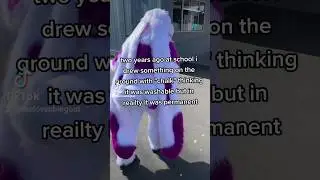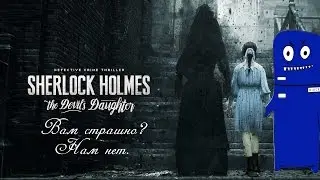How to Add transitions to multiple video clips at once in Premiere Pro 2021
In this video tutorial, I will show you how to add transitions to multiple video clips at once in Premiere Pro 2021.
Adobe Premiere Pro 2021 Beginners Tutorial - [ Learn Premiere Pro 2021 in 45 mins ] - • Master Adobe Premiere Pro 2021 in Jus...
Download:
https://www.pexels.com/video/aerial-v...
https://www.pexels.com/video/a-beauti...
https://www.pexels.com/video/a-beauti...
https://www.pexels.com/video/beautifu...
Subscribe to access 700+ video tutorials: / dcpwebdesigners
***********************************************************************************************
Need an amazing website for your business? - Simply contact DCP Web Designers for a free quote today - https://www.dcpweb.co.uk
***********************************************************************************************
Why not make your life a little easier and learn how to add multiple video transitions in Premiere Pro with a few simple mouse clicks. I often use this shortcut in Premiere Pro 2021 when I want to have the same transition across multiple video clips.
Once you have finished watching this video you will understand how to apply a transition to all clips Adobe Premiere Pro CC.
Instagram: / dcpwebdesigners
Facebook: / dcpwebdesigners
Pinterest: https://www.pinterest.co.uk/dcpwebdes...
LinkedIn: / dcpwebdesigners
#AdobePremierePro #Tutorial #dcpweb
More Free tutorials, infographics, articles: https://www.dcpweb.co.uk/blog