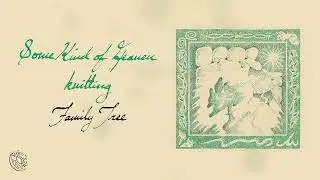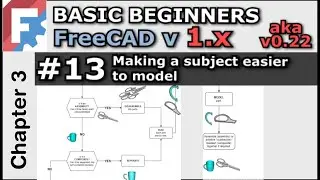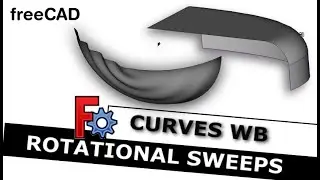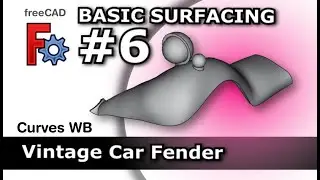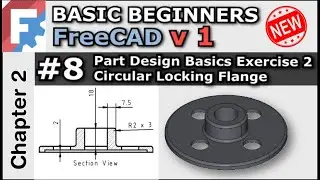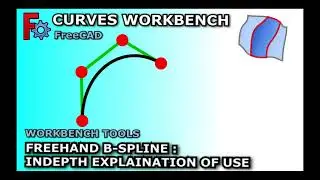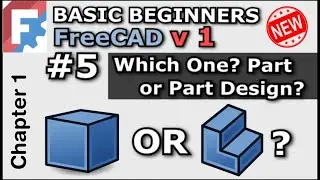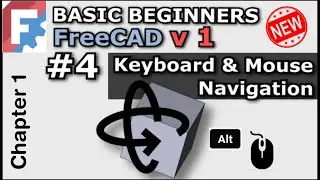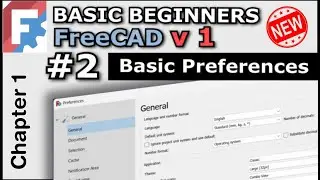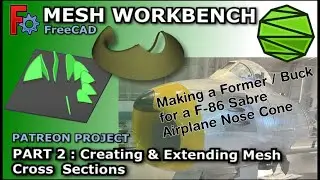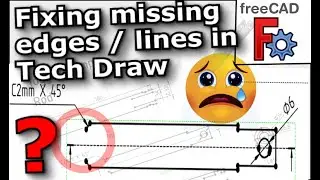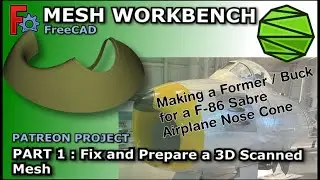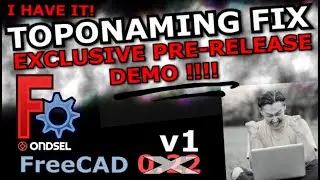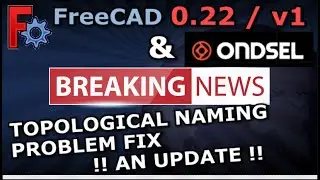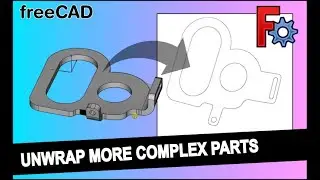FreeCAD: Hollowing out an object, Adding 'thickness' or 'skinning' a part. Beginners guide
We look at how to hollow out a basic object in both the part workbench and the part design workbench. We use the thickness tool to hollow out the inside of the object and remove faces. We also look at adding additional features and a problem that may occur when you add these before hollowing but this problem can be used as a feature in this case for stand-offs and screw holes. This tutorial tries to keep the process short and sweet and gives you a basic working understanding of how to use the thickness tool in both workbenches so it's ideal for beginners who are trying to get to grips with freeCAD.
#freeCAD #tutorial #3DPrinting #CNC
Journey with me and
Donate:
https://ko-fi.com/mang0
Subscribe:
/ @mangojellysolutions
Browse my Redbubble Shop:
http://MangojellyLabs.redbubble.com