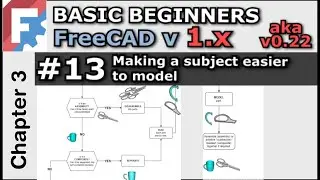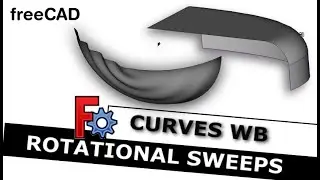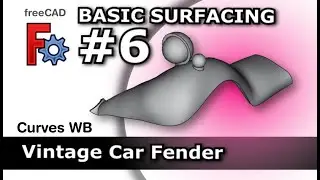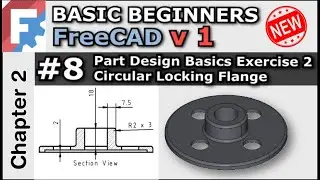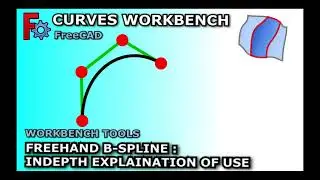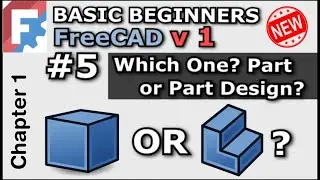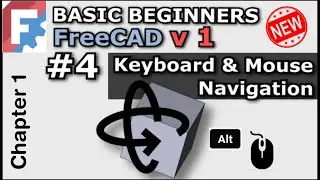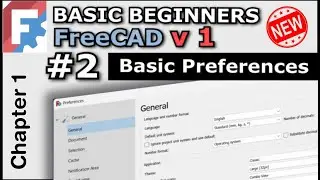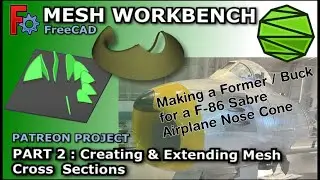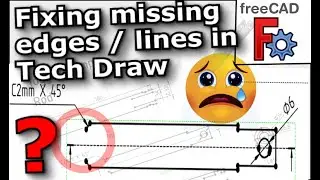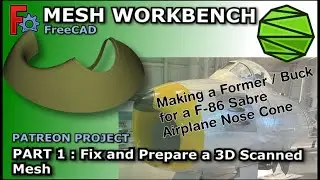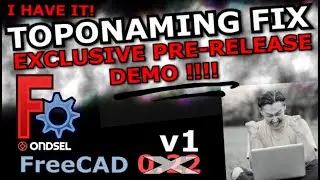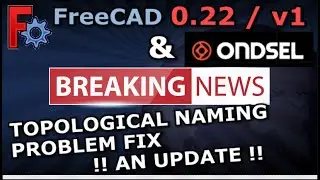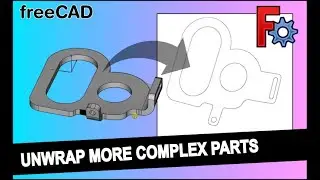Connecting Operations In Part Design | Modelling a Mug | Basic Beginners FreeCAD 0.22 Lesson 12
This FreeCAD tutorial we'll expand how to connect operations across multiple planes and profiles. This guide is perfect for beginners, offering a gentle introduction to FreeCAD's sketch attachment mode. You'll learn a simple trick to create a thickened surface with single open outline in the Sketcher, making your modeling faster.
What You Will Learn:
In this lesson, we'll cover the following FreeCAD operations at a beginner level:
Part Design:
Revolve: Learn how to create revolved shapes for complex designs. We will use this for the cup.
Sweep / Additive Pipe: Understand how to use the sweep feature to create intricate pipes for a supplied profiles. We will use this for the handle.
Sketch Attachment Mode: Discover how to attach sketches to existing edges, vertices, or points for precise placement.
Fillet: See why a fillet might fail and fix the problem.
Sketcher:
Offset: Learn to quickly create a closed wire within your sketch for an open one.
Import Geometry: Find out how to import existing geometry into a new sketch for accurate modeling.
Fillet: Smooth out sharp edges in your sketches with the fillet tool.
Construction Geometry: Use construction lines to guide your sketching without affecting the final model.
#FreeCAD , #CAD , #3DPrinting
Journey with me and
Patreon
/ mangojellysolutions
Donate:
https://ko-fi.com/mang0
https://www.paypal.com/paypalme/darre...
Subscribe:
/ @mangojellysolutions
Browse my Redbubble Shop:
http://MangojellyLabs.redbubble.com
Blog:
https://mangojellysolutions.blogspot....

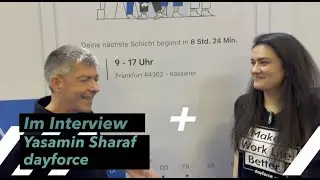

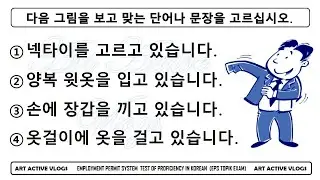



![07 Here, On Earth [Official Mouthwashing OST]](https://images.videosashka.com/watch/sUaK6ljumlg)