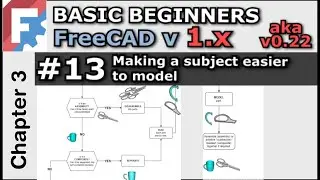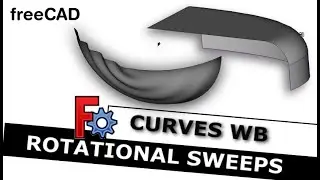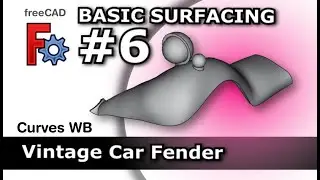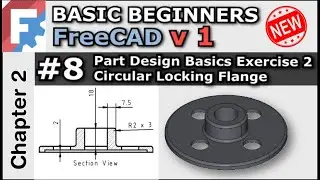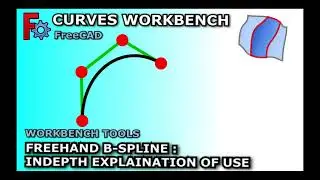Basic Beginners FreeCAD 0.22 | Lesson 8 | Part Design Basic Exercise 2 | Circular Flange Project
We will tackle the second FreeCAD 0.22 exercise, a circular locking flange. First we learn some more theory of how to tackle such objects, breaking the object down in layers and examining the profiles of each to determine the workflow. We will be creating the object from a technical drawing.
We will learn.
Reverse engineering and visualization skills.
Part design pad
Part design pocket
Applying multiple sketcher constraints at once
Creating a sketch on a face.
hungry selection.
Circle geometry
Point on Object constraint
Diameter / Radius constraints
How to use construction geometry
How to import geometry from another profile / sketch
Multi-solid error and the reason why
Fillets
Scenario of a failing fillet and how to fix.
Alternative workflow for the model
Public playlist : • Basic Beginners FreeCAD 0.22 (Private)
NOTE: If your a patreon then you will have access to the early access private playlist.
Technical drawings are available from a public patreon post
/ basic-beginners-107667507
#FreeCAD , #CAD , #3DPrinting
Journey with me and
Patreon
/ mangojellysolutions
Donate:
https://ko-fi.com/mang0
https://www.paypal.com/paypalme/darre...
Subscribe:
/ @mangojellysolutions
Browse my Redbubble Shop:
http://MangojellyLabs.redbubble.com
Blog:
https://mangojellysolutions.blogspot....

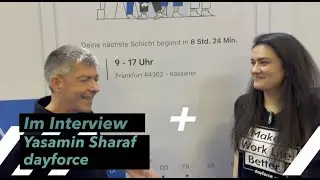

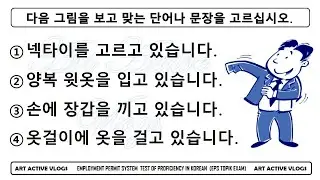



![07 Here, On Earth [Official Mouthwashing OST]](https://images.videosashka.com/watch/sUaK6ljumlg)