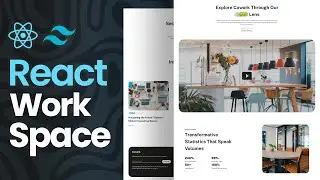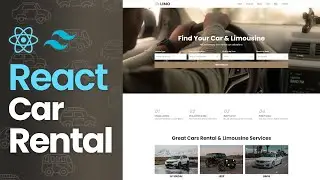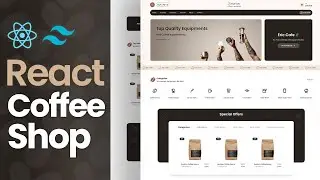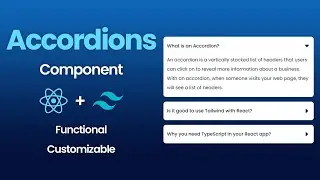React Speech to Text application | React Recording app
🚀 Welcome to Code It Down! In this tutorial, we're going to build a powerful Voice-To-Text Application using React and Tailwind CSS. Join me as we develop an application that can convert speech to text, save transcripts, and support multiple languages, providing an engaging and functional user experience.
🌟 Key Features:
🖼️ Designing a user-friendly and modern layout with React components
🎨 Styling the application with Tailwind CSS for a polished and professional look
🔊 Implementing speech-to-text functionality
💾 Adding the ability to save and manage transcripts for future use
🌐 Supporting multiple languages to enhance accessibility and user experience
📱 Ensuring responsiveness across different screen sizes and devices
🔗 Source Code : https://github.com/CodeItDownYt/React...
💻 Intro video Made By Canva.com
🎨 My VS Code Theme And Extensions :
Auto Import
Glasslt-VSC
Material Icon theme
Simple React Snippets
One Dark Palenight
Prettier Code Formatter
Tailwind CSS IntelliSense
🔔 Don't forget to hit that like button, subscribe, and ring the notification bell to stay updated on future coding projects! Have a question or a suggestion for the next tutorial? Drop them in the comments below.
🎉 Happy Coding!
#react #voice #speech #tailwindcss