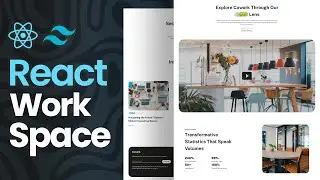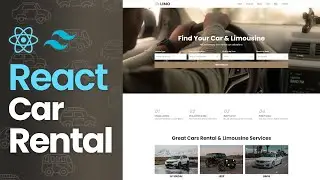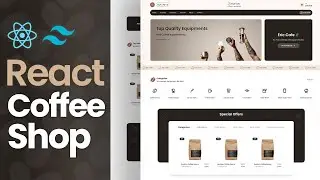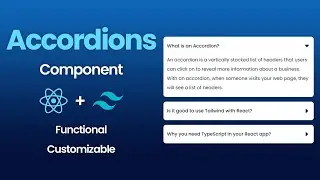React Data Table | React & Tailwind Css Custom Data Table
🚀 Welcome back to Code It Down! In this tutorial, we're going to create a custom Data Table using React, TypeScript, and Tailwind CSS. Join me as we build a powerful data table from scratch, featuring search, filter, sort, and pagination functionalities to handle and display data efficiently.
🌟 Key Features:
🖼️ Designing a clean and modern layout for the data table with Tailwind CSS
🔍 Implementing search functionality to quickly find specific data entries
🗂️ Adding filters to refine data based on various criteria
🔄 Enabling sorting functionality to organize data by different columns
📑 Implementing pagination to handle large data sets efficiently
📝 Utilizing TypeScript for type safety and robust development practices
🔗 Password Protected Source Code : https://drive.google.com/file/d/1usPv...
🔒 The password of the source code is clearly visible in the first 15 minutes of the video
💻 Intro video Made By Canva.com
🎨 My VS Code Theme And Extensions :
Auto Import
Glasslt-VSC
Material Icon theme
Simple React Snippets
One Dark Palenight
Prettier Code Formatter
Tailwind CSS IntelliSense
🔔 Don't forget to hit that like button, subscribe, and ring the notification bell to stay updated on future coding projects! Have a question or a suggestion for the next tutorial? Drop them in the comments below.
🎉 Happy Coding!
🕒Timestamps:
00:00 Intro (what we're building)
01:47 Project Setup
05:16 Types
07:05 Data
12:57 Data Table Component
16:00 Search Function
16:39 Sort Function
18:30 Excel Export Function
21:37 Row Select Function
23:17 Delete Row Function
24:35 Additional Functions
30:00 JSX
49:06 Final Result
#react #datatable #table #typescript #tailwindcss