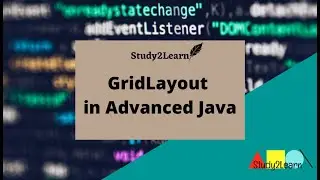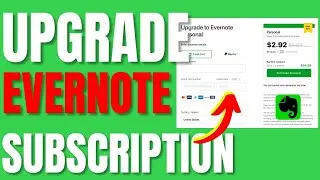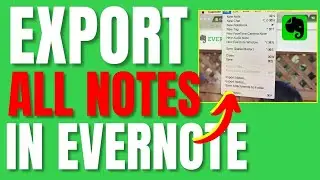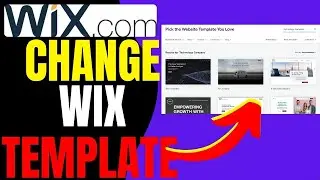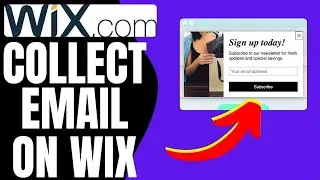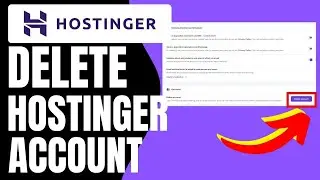How to Change Wix Template (2024)
How to Change Wix Template (2024)
Get Hostinger: https://bit.ly/4fTWqCB
Try SimilarWeb: https://bit.ly/3XaT0nN
Learn how to change a Wix template with this easy step-by-step tutorial! Whether you're looking to update the look of your website or switch to a new design, this guide will show you exactly how to change the template on a Wix website. If you're editing your site and want a fresh look, I'll also explain how to change the template on Wix while editing.
Got a premium Wix plan? No problem! I'll walk you through how to change your Wix premium template to a different one. From personal blogs to online stores, this tutorial covers it all, including how to change your template from a Wix store.
Whether you're updating an old site or starting fresh, this video will guide you through how to change the old template to a new template on Wix. It's easier than you think, and I'll show you how to change your site template on Wix with just a few clicks.
Don't forget to like and subscribe for more helpful Wix tutorials!
How to Change Wix Template (2024) - Steps Covered
1. Sign in to your Wix account.
2. Go to the Templates Page.
3. Select the category you want to open the drop-down menu.
4. Select the relevant sub-category.
5. Hover over your chosen template.
6. Click Edit to open the template in the Editor.
👍 If you found this video helpful, please give it a thumbs up and share it with your friends!
🔔 Subscribe for more content: https://bit.ly/3Iht1nH
Hit the notification bell to stay updated on our latest videos!
📧 For business inquiries: [email protected]
#webtoolwizards #wixtemplatechange #wixwebsitedesign #wixpremiumtemplate #wixtutorial #websiteredesign #wixhowto #wixtips #wixeditorguide
🚨 Disclaimer: This video contains affiliate links. As an affiliate partner, I earn from qualifying purchases. This means I may receive a small commission if you click on these links and make a purchase, at no additional cost to you. This helps support the channel and allows us to continue to make videos like this. Thank you for your support!




![Срочно Измени Эти Настройки SIM-Карты! Как Ускорить Мобильный Интернет и Связь [Преимущество]](https://images.videosashka.com/watch/7sNSD6AUNbc)