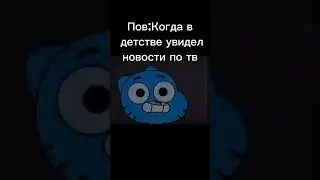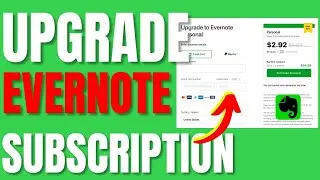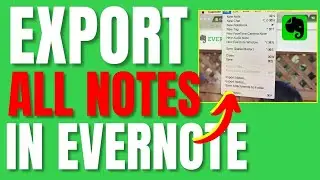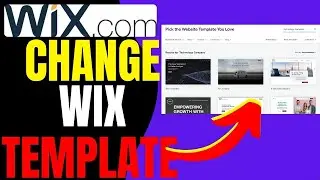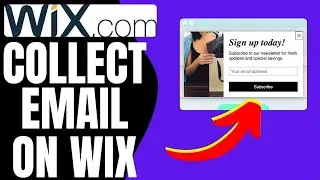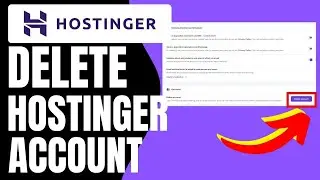How to Pause Shopify Store (2024)
How to Pause Shopify Store (2024)
Boost Your Sales: https://bit.ly/3Mo84Z2
Boost Your Store Traffic: https://bit.ly/3z1hfLN
Try Shopify for Just $1 per month: https://bit.ly/4dZuUBR
Try SimilarWeb: https://bit.ly/3XaT0nN
In this video, we'll guide you step-by-step on how to pause your Shopify store, whether you're taking a break, performing maintenance, or need to temporarily close your store. Understanding how to pause your Shopify store is crucial for maintaining a seamless customer experience while ensuring your store is in top shape when you’re ready to reopen.
If you're wondering how to pause your Shopify store for maintenance, we’ve got you covered. We’ll also explain how to pause your Shopify subscription and explore the Shopify Pause and Build plan, which allows you to reduce costs while keeping your store online but inactive.
Pausing your Shopify store doesn’t have to be complicated. We’ll walk you through how to temporarily close your Shopify store for maintenance, how to pause your Shopify account, and how to use Shopify’s pause and build plan effectively. Whether you need to take a break or reorganize your store, these steps will help you manage your Shopify account effortlessly.
Additionally, we’ll touch on important topics like how to close your Shopify store completely and how to pause and build Shopify plans. If you're looking for a comprehensive guide on how to pause a Shopify store, you’re in the right place. Don't miss out on these valuable tips and tricks for keeping your store running smoothly, even during downtime.
Hit the subscribe button for more Shopify tips, and be sure to leave a comment if you found this video helpful!
How to Pause Shopify Store (2024) - Steps Covered
1. Log in to your store as the store owner.
2. From your Shopify admin, click on Settings and then Plan.
3. Click on Pause or cancel subscription and select Pause and build plan.
4. Carefully review the plan details, and when you're ready, click Switch to Pause and Build.
👍 If you found this video helpful, please give it a thumbs up and share it with your friends!
🔔 Subscribe for more content: https://bit.ly/3Iht1nH
Hit the notification bell to stay updated on our latest videos!
📧 For business inquiries: [email protected]
#webtoolwizards #shopifytips #pauseshopifystore
#shopifymaintenance #shopifypauseandbuild
#shopifytutorial #shopifytips #shopifyaccount #closeshopifystore
#shopifyguide
🚨 Disclaimer: This video contains affiliate links. As an affiliate partner, I earn from qualifying purchases. This means I may receive a small commission if you click on these links and make a purchase, at no additional cost to you. This helps support the channel and allows us to continue to make videos like this. Thank you for your support!