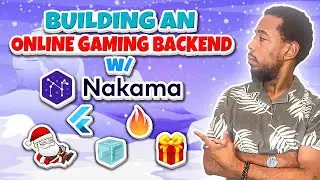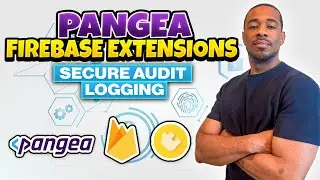Unpacking Flutter Packages | Timeago v 3 6 0 | How To Create Humanised Text From A Specific Date
👋🏾 Welcome back 👋🏾
🚀 Video Overview:
In this tutorial, we'll explore the TimeAgo Flutter package, a powerful tool for handling time-related functionality in your Flutter applications. Whether you're a beginner or an experienced Flutter developer, understanding how to display time in a human-readable format can significantly enhance the user experience of your app. TimeAgo simplifies this process, allowing you to effortlessly convert timestamps into friendly, relative time strings like "just now," "a minute ago," or "3 days ago.”
🔍 What You’ll Learn:
Introduction to the TimeAgo Flutter package.
Displaying a humanised text representing how long ago, or before, since a specific date has occurred.
Different locales for displaying messages in different languages.
Dart Enhanced Enum Classes.
🛠️ Technologies Used:
Flutter
VSCode
Dart
📚 Prerequisites:
Basic knowledge of Flutter and Flutter packages from [pub.dev](http://pub.dev) is recommended to follow along. If you are new to these technologies, consider watching any of my previous Unpacking Flutter Packages videos about how to use Flutter Packages to build more feature robust applications, (check the Related Resources section for links down below).
🕒 Timestamps:
00:00 - Introduction
01:06 - Project Overview
03:04 - Setup
04:00 - Display timeago for a moment ago in English
05:37 - Display timeago for 15 mins ago in English
07:07 - Display timeago for 15 mins from now in English
08:33 - Display timeago for Spanish
11:46 - Display timeago for French
13:51 - Display optional clock param
15:18 - Display Custom Messages
19:04 - Outro
📄 Related Resources:
Source Code: [ https://github.com/trey-a-hope/Demos/... ]
Unpacking Flutter Packages Playlist: [ • Unpacking Flutter Packages ]
💡 Tip:
Ensure to watch the video till the end for a comprehensive understanding and some pro tips on using the TimeAgo package and Flutter effectively.
🔗 Connect with me:
Instagram: [ / trey.codes ]
Tik Tok: [ / trey_codes ]
LinkedIn: [ / trey-hope-69a3a774 ]
GitHub: [ https://github.com/trey-a-hope ]
👍 Like the Video?
If you find this video helpful, please give it a thumbs up, share it with your friends, and subscribe to the channel for more content on mobile app development, especially Flutter!
💬 Have Questions or Suggestions?
Drop your thoughts in the comments section below, and I’ll get back to you as soon as possible!
🔔 Stay Updated:
Hit the bell icon to receive notifications for my latest videos!
Happy Coding! 🚀