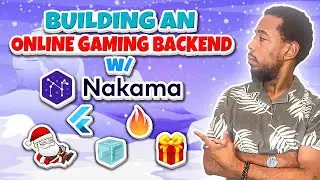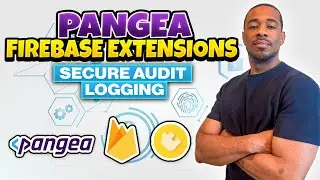Spider | The Ultimate Command Line Tool For Developers | Efficiently Generate Dart Asset Code
👋🏾 *Welcome back* 👋🏾
🚀 *Video Overview:*
Building asset references can be a tedious task. It involves linking all sounds, images, and potentially even documents for an app to your code, which can be time-consuming. However, the Spider command-line tool is designed to tackle this issue. In this guide, I'll demonstrate how to create these asset references for a Flutter app swiftly.
🔍 *What's Covered:*
Utilizing Spider to generate a class that includes references to a single asset type.
Methods for creating multiple classes based on different asset types.
The process of creating a single class that accommodates multiple asset types.
Creating an array of these references for iterative operations.
🛠️ *Technologies Used:*
Spider
Flutter
VSCode
Dart
Homebrew
*🕒 Timestamps:*
00:00 - Introduction
00:38 - Shout Outs
00:57 - Setup
01:52 - Install Spider
02:44 - Build Image Assets
06:52 - Modify Package Name & Add Prefix to References
08:18 - Display Image In Flutter
09:45 - Build Image & Audio Assets
12:15 - Play Audio In Flutter
13:40 - Separate Image & Audio Assets
15:17 - Create Values List
16:16 - Display All Images & Play All Audio In Flutter
18:35 - Outro
📄 *Related Resources:*
Spider command-line tool: [ https://spider.birju.dev/ ]
Spider Flutter Package: [ https://pub.dev/packages/spider ]
My Source Code For This Example: [ https://github.com/trey-a-hope/Demos/... ]
💡 *Tip:*
Code generation is a popular method for saving developers time, so be sure to look for other tool generation approaches.
🔗 *Connect with me:*
Instagram: [ / trey.codes ]
Tik Tok: [ / trey_codes ]
LinkedIn: [ / trey-hope-69a3a774 ]
GitHub: [ https://github.com/trey-a-hope ]
👍 *Like the Video?*
If you find this video helpful, please give it a thumbs up, share it with your friends, and subscribe to the channel for more content on mobile app development, especially Flutter!
💬 *Have Questions or Suggestions?*
Drop your thoughts in the comments section below, and I’ll get back to you as soon as possible!
🔔 *Stay Updated:*
Hit the bell icon to receive notifications for my latest videos!
Happy Coding! 🚀
#flutter #android #programming #coding #flutterdeveloper #developer #javascript #flutterdev #programmer #ios #java #androiddeveloper #appdeveloper #kotlin #appdevelopment #python #reactnative #dart #daysofcode #code #flutterapp #uidesign #webdevelopment #ui #coder #softwaredeveloper #css #html #iosdeveloper #mobileappdevelopment