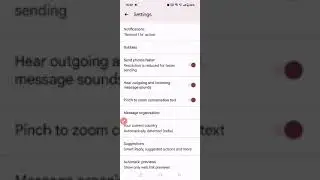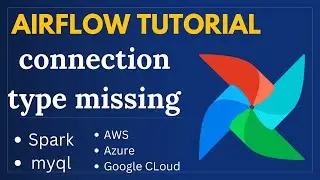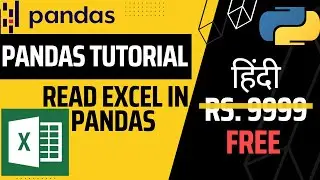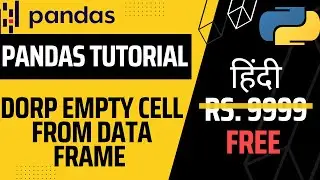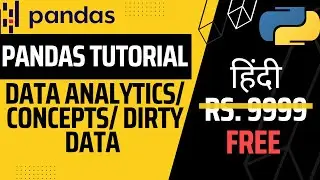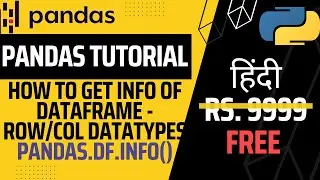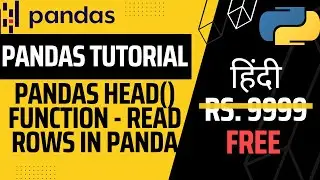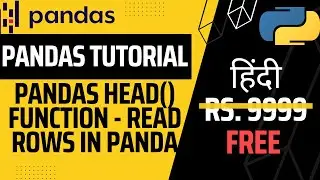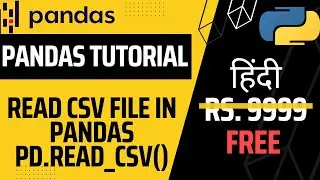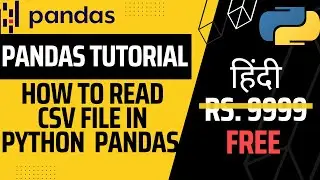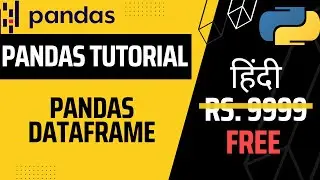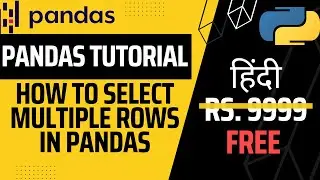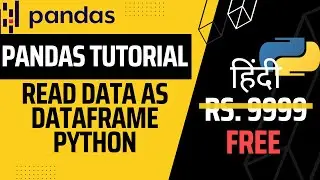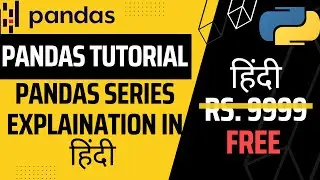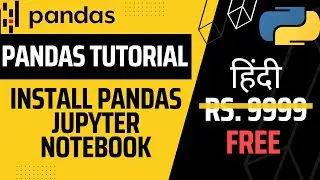How to read csv file in pandas
How to read CSV file in pandas
We are going to use the panda's inbuild method called read_csv() to read the file. This method assumes a comma as the default separator. so we need not mention it. The code is as follows
import pandas as pd
df = pd.read_csv('C:/Users/user/Desktop/test.csv') #path of your file
print(df)
Read CSV file in pandas with a special separator or delimiter
If you have a special separator then you need to mention the separator. This separator may be a semicolon; Tab, Space, or any other separator. In our case the separator is a semicolon;
You need to specify the delimiter when reading the CSV file. You can do this using the parameter sep'' (or just sep).
import pandas as df
df = pd.read_csv('file.csv',sep = ';')
Share, Support, Subscribe!!!
YouTube: https://www.youtube.com/c/xpertji?sub...
Facebook: / xpertji
Twitter: / xpertji
Website : https://xpertji.com
patreon : / xpertji