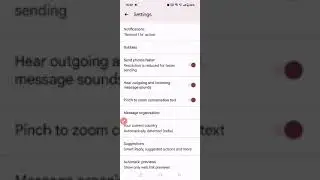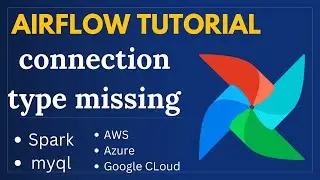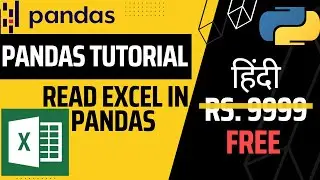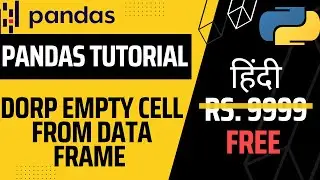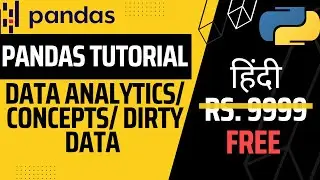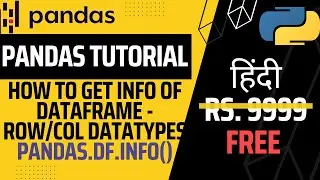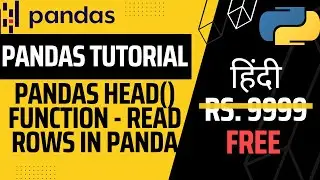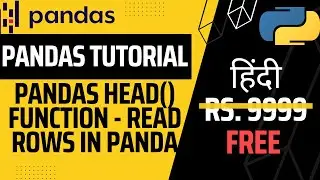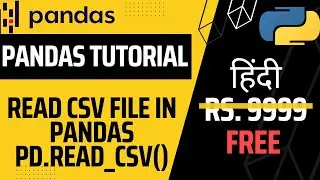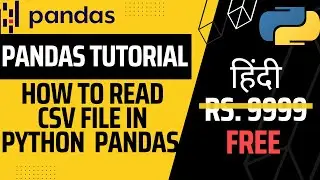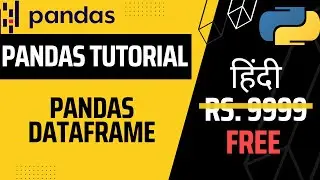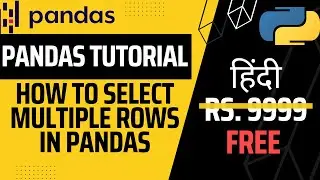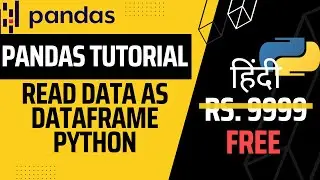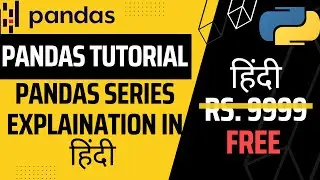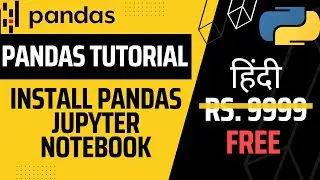How to check pandas version in jupyter notebook
In this video, I'm going to show you how to check pandas version in a jupyter notebook. This is a helpful tip for anyone using pandas, whether you're a beginner or an experienced user.
By checking the pandas version, you'll be able to spot any problems or issues with your data analysis. This video will teach you how to do this easily and quickly, so that you can get the most out of your pandas usage!
It is important to know the version of pandas that you are using. If you are not sure, you can use the following command in your jupyter notebook to find out:
import pandas as pd
print(pandas.__version__)
Share, Support, Subscribe!!!
YouTube: https://www.youtube.com/c/xpertji?sub...
Facebook: / xpertji
Twitter: / xpertji
Website : https://xpertji.com
patreon : / xpertji

![[FREE] SLIMESITO x BEEZYB TYPE BEAT 2022 -](https://images.videosashka.com/watch/1EoTITwenvE)