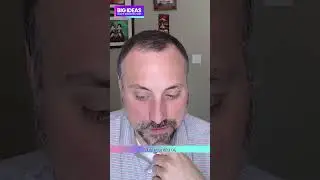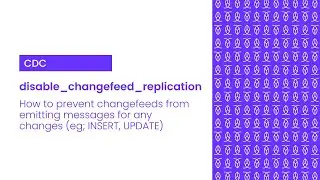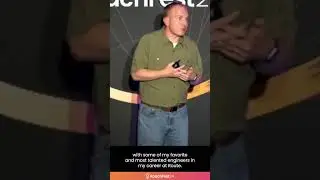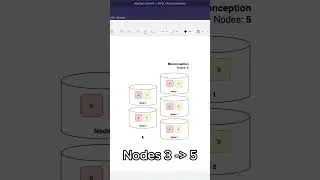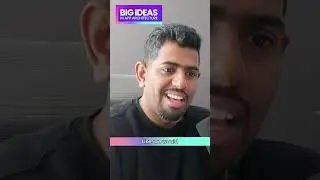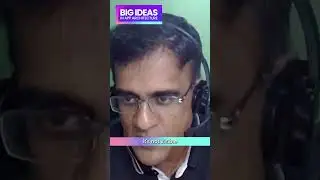Hands on with the Metrics Export Endpoint | Observability in CockroachDB
Metrics in CockroachDB allow you to visualize the internals of your system and make informed decisions as to how to adapt them given real-time information. You can also use the Metrics Export Endpoint to view your data in the observability platform of your choice, a tutorial which Rob Reid demonstrates in this video.
You can export CockroachDB metrics to:
AWS Cloudwatch
Azure Monitor
Datadog
Prometheus (The subject of this CockroachDB demo)
Want to know more? Learn how to export metrics from a CockroachDB Dedicated cluster
Hands on with the Metrics Export Endpoint | Observability in CockroachDB
00:00 What is the Metrics Endpoint in CockroachDB Cloud?
00:33 Creating a CockroachDB Cluster and setting up a demo app
01:14 How to enable the metrics export endpoint
01:25 How to create API keys and enable Prometheus
01:44 How to grant a service account access in the CockroachDB console
02:08 How to test the scrape endpoint
02:20 Setting up a local docker environment with Prometheus and Grafana
02:55 Checking the status of your scrape target in Prometheus
03:13 How to connect Grafana to Prometheus
03:26 How to view this data in Grafana
04:13 Closing notes