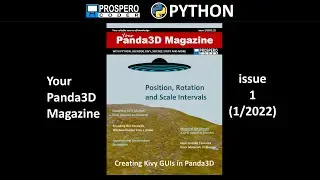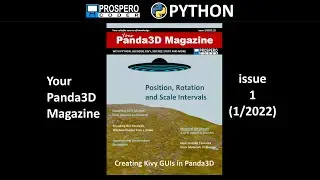PYTHON JUMPSTART COURSE Section 1 - Introduction, Lesson 4 - Writing and Executing Python Code
Python code can be written and executed in:
the Python interactive shell
the Python interactive window
a file with the .py extension created in your editor or IDE
Let's have a closer look at these three options.




![Star Citizen - Making Money with an Aurora [GIVEAWAY]](https://images.videosashka.com/watch/o7JyUhfZ3Wo)