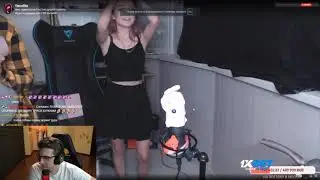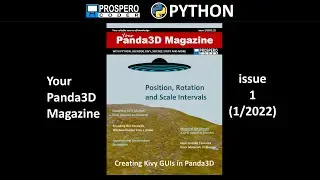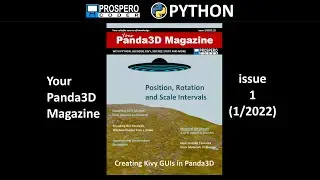Panda3D Part 15 – The Terrain Model
We already have the building model and you could see step by step how it was modeled and textured. We’ll also need a terrain model for the building to stand on, as well as a tent model and a tree model. Then we’re going to join all the models so that we have just one terrain model. We’re not going to create the models from scratch. Instead you can grab the whole terrain model from my github repository:
https://github.com/prospero-apps/pyth...
Generally I’m using the same techniques as for the building model and some more.
***
KIVY BOOK INFO
I just published my Kivy book, GUI Programming with Python and Kivy. It’s pretty long (over 800 pages) and comprehensive. And, which also counts, easy to read. The book contains lots of illustrations.
This book covers all the basics that you need to know to start programming GUI applications with Python and Kivy. Throughout the book we will be building a GUI application from scratch, a fully functional game using all kinds of tools that Kivy has to offer.
Each part of the book starts with a theoretical introduction of a topic or idea that we then implement in the project. I assume you have no prior knowledge of the Kivy library, but you should have at least some basic knowledge of the Python programming language, including the object-oriented programming paradigm as this is what we will be using a lot in this book.
The book covers all the basic elements of Kivy that you have to know, like widgets, layouts, Kivy ids and properties, graphics, screens, animation, sound. Finally we’ll deploy the app to Windows. It is pretty comprehensive and after you finish it, I’m sure you’ll be able to create your own awesome GUI apps of any kind, not just games.
I hope you will have at least as much fun reading the book as I had writing it.
***
If you are interested, you can purchase the book in four versions. Here are the links:
1) ebook - pdf version on my website - in full color:
https://prosperocoder.com/product/gui...
Here you can see the description of the book, sample graphics from the book and the full table of contents.
2) ebook - Kindle version on Amazon - in full color:
https://www.amazon.com/Programming-Py...
3) paperback version on Amazon - in black and white:
https://www.amazon.com/Programming-Py...
4) paperback version on Amazon - in full color:
https://www.amazon.com/Programming-Py...
***************************************************************************
I made the Video Intro Animation in Blender. I was inspired by this video:
• Blender Intro - Text Animation Wire L...
from the kevBinge channel, one of the best Blender channels out there.