How to implement Stripe Apple Pay payment with React js
Learn the front end steps for accepting a payment with Apple Pay from your customers using a custom form in a React application. You'll learn how to use the PaymentRequestButtonElement component and how to use the confirmCardPayment method from Stripe.js to securely confirm a PaymentIntent client-side. This method handles 3D Secure and Secure Customer Authentication (SCA).
📱 Ready to enhance your online payment experience? In this tutorial, we'll walk you through the process of enabling Apple Pay and Google Pay on your Stripe account. These popular mobile payment methods can streamline the checkout process for your customers, leading to a smoother and more convenient transaction experience.
🚀 Whether you're a business owner, developer, or just curious about mobile payment integration, this step-by-step guide will cover everything you need to know. From navigating your Stripe Dashboard to implementing the necessary code, we've got you covered.
🔗 Timestamps:
0:00 - Introduction
2:00 - React js project
4:00 Ngrok
5:20 - Add domain
5:20- Payment Request
Watch Ngrok video tutorial - • Convert localhost into Ngrok || How t...
📚 Resources:
Stripe Docs
https://stripe.com/docs/stripe-js/ele...
💡 Don't forget to like, share, and subscribe for more tutorials on optimizing your online business! If you have any questions or encounter issues along the way, feel free to drop a comment below. Happy integrating! 🌐💳 #Stripe #ApplePay #GooglePay #MobilePayments #PaymentIntegration #OnlineBusiness"






















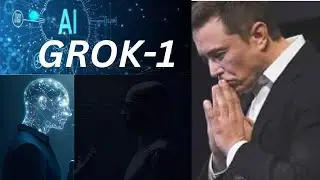
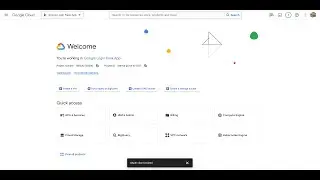


![Expected a key pair with ECC Algorithm and key size of 256 bits || Incorrect CSR Key Pair [Fixed]](https://images.videosashka.com/watch/He6P-usyLME)




