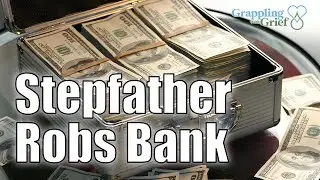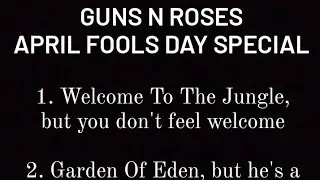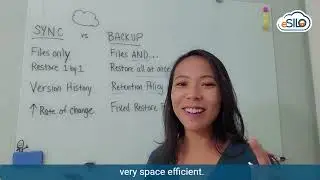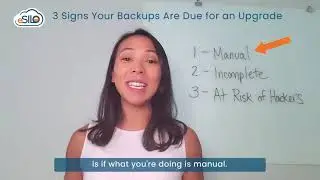Mistakes Businesses Make With Data Backup
Today's Tech Tip is all about the mistakes Small Businesses make when it comes to their data protection and backups.
Most business leaders understand the importance of having a set of data backups. If you've ever spilled coffee on your computer, you know what I'm talking about.
But, sometimes the personal practices people use to protect their data will transfer over into their business world, but not in a way that's going to protect that business from all potential forms of data loss.
What we find is a common method of data backup, for files at least, is a file synchronization service like One Drive, Google Drive, or Dropbox. These are great to get a set of documents off of your laptop so that a second copy lives somewhere else–you spill the coffee, as I mentioned. But, the challenge with a synchronization service is that if you were to have malicious activity on your computer that corrupts or encrypts your files, like ransomware, those damaged files are also going to sync to the Cloud.
While you may have some level of version history in that cloud, it’s usually not that you can control. The problem becomes when you have a malicious program that is editing all of the documents on your computer, encrypting them, changing them, deleting portions of them, or whatever that may be. You can, very quickly, exhaust all the automatic version control that happens in these cloud systems where you can only go back 20 or 50 versions. When you go back to pull the oldest version, it is still already corrected.
I’ve had that happen to people.
The other thing I see a lot is if you’re doing this at most offices are local backups which might look like a removable USB, a server, or NAS devices. Either way, it’s a local copy of data that sits on the same network. But, when one device at the office is affected by malware, that malware can easily move from device to device.
The last method we see with backups is a local backup with rotated drives. This does enable you to have offsite backups. The problem is when your employee is out of the office or work, then that rotation becomes interrupted.
So, the Cloud file sync tools get you offsite protection. The USB or NAS device gets you local protection. The rotated drives will give you both offsite and local protection. But, each one of these has its own flaws.
So, what you want to be doing instead is following the 3-2-1 backup rule. You’ve got 3 copies of data, 2 copies on 2 different types of media (internal or external hard drive), and 1 of those offsite. This reduces the likelihood that any single disaster or event will damage all of your copies. This is the best methodology to follow for data protection.
When you have a more robust server environment, these servers will hold different things, you’re going to have the operating system, databases, configuration settings, and files. So, what you want to make sure is that your method for backup doesn’t just cover one of those couples of different types of data, but protects everything. The best way to do that is something called a System Image Backup which is what you want. It’s an image-level backup that can store in multiple places, have multiple copies, and have at least one of those offsite.
If you’re not sure how to do all of these things, reach out to us and we’ll be glad to. help
If you'd like to have a confidential conversation about your unique situation, I'm always accessible over here: http://meetcathy.com
--------------------------------
Most successful business owners are not IT pros. They use technology tools every day, but rely on someone else to manage their computers.
You know good cybersecurity and data protection are important, but do you have the right resources and expertise to properly protect your information?
This is where eSilo's data backup and cybersecurity services can help.
Any business can exponentially reduce their risk of a cyberattack or IT failure, and increase their chances of a full and speedy recovery with eSilo's data protection solutions.
Our team of professionals are expertly trained and ready to help you today. Give us a call or visit us online to learn more.
www.eSilo.com | 800-747-9255 | [email protected]
Schedule a FREE Data Protection Audit at www.esilo.com/sales
-------------------------------------------------------------------------------------
𝗝𝗼𝗶𝗻 𝗼𝘂𝗿 𝗚𝗿𝗼𝘂𝗽𝘀 𝗳𝗼𝗿 𝗙𝗿𝗲𝗲 𝗧𝗲𝗰𝗵 & 𝗦𝗲𝗰𝘂𝗿𝗶𝘁𝘆 𝗧𝗶𝗽𝘀!
LinkedIn 🧑🤝🧑 / 8722123
Facebook 🧑🤝🧑 https://fb.com/groups/techtipsforsmal...
𝗙𝗼𝗹𝗹𝗼𝘄 𝘂𝘀 𝗼𝗻 𝗦𝗼𝗰𝗶𝗮𝗹
Facebook ➡️ / esilodatabackup
LinkedIn ➡️ / esilo
Twitter ➡️ / esilodatabackup