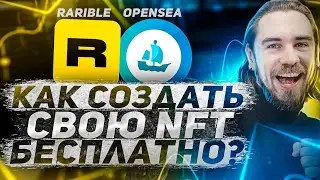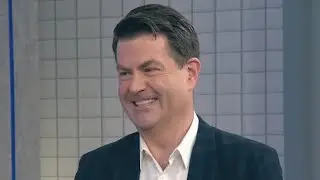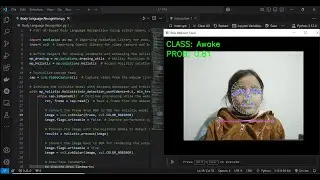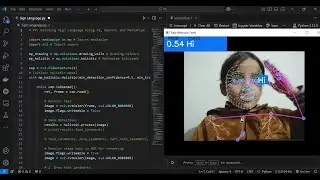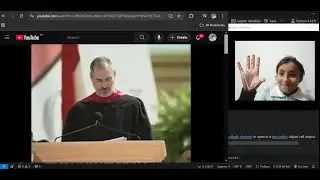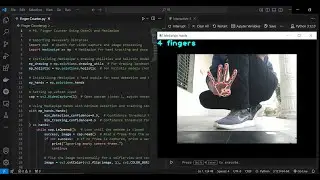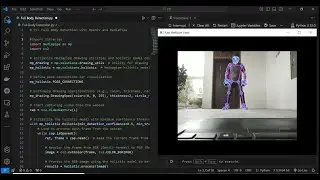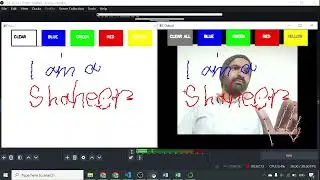P6: Full Body Detection with OpenCV and MediaPipe
#OpenCV #ComputerVision #AI #MachineLearning
Ever thought about creating body pose-based apps or designing a system to control your screen using only gestures? Look no further—MediaPipe and Python make it possible!
In this project, I explore the fundamentals of body pose detection, facial landmark estimation, and hand pose tracking using MediaPipe, a versatile library that simplifies these tasks. With just a webcam and a few lines of code, you can dive into the world of gesture-based interaction.
The core of this system is MediaPipe Holistic, a cutting-edge model that leverages deep learning to accurately detect keypoints for the face, hands, and body. This capability opens up endless possibilities for prototyping innovative use cases, such as:
• Touchless gesture controls for devices and applications.
• Human sentiment analysis by understanding body language and expressions.
• Developing custom tools like an exercise counter for fitness tracking.
🔧 Tools and Libraries Used
• Python 3: The backbone of the project, providing an intuitive and flexible platform for scripting and development.
• OpenCV: A powerful open-source library for real-time computer vision tasks. It enables seamless video capture and frame processing, which are essential for this project.
• MediaPipe: Google’s robust framework for building multimodal machine learning pipelines. In this project, it handles real-time detection of facial landmarks, hand poses, and body keypoints with remarkable accuracy.
📋 Project Workflow
1. Install and Import Libraries: Begin by setting up Python and installing required libraries such as MediaPipe and OpenCV.
2. Get Real-Time Webcam Feed: Capture live video feed for real-time detections.
3. Make Detections from Feed: Process video frames and analyze data for keypoint detection.
4. Detect Facial Landmarks: Identify and track facial features such as eyes, nose, and mouth.
5. Detect Hand Poses: Use MediaPipe to recognize hand gestures and keypoints.
6. Detect Body Poses: Map key body points for full-body pose detection.
7. Customize Landmark Colors and Styling: Enhance visuals by changing colors and styles of the detected landmarks.
✨ Let’s Collaborate!
I’m always looking to improve my projects and learn from others in the community. 😊
Do you have suggestions for enhancing this system? Or maybe an exciting use case idea? Share your thoughts in the comments below—I’d love to hear them and explore more possibilities together!
🔗 Explore the project here: https://github.com/iamramzan/P7-Full-...