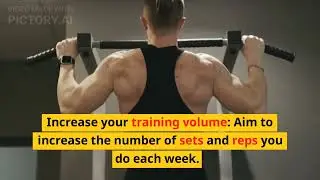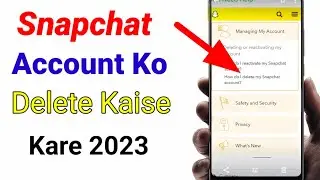To hide your birthday date on Snapchat, Snapchat se apni birthday ko hide kaise kare .
#Snapchat
#Snapchatbirthdey
#SAHacks
#https://instagram.com/saty.ampandey70...
To hide your birthday date on Snapchat, you can follow these steps:
1. **Open Snapchat**: Launch the Snapchat app on your device.
2. **Go to Profile**: Tap on your profile icon or Bitmoji in the top-left corner of the screen to access your profile.
3. **Edit Birthday**: On your profile page, tap on the gear icon (Settings) in the top-right corner.
4. **Edit Birthday**: Scroll down to find the "Birthday" field under the "My Account" section. Tap on it.
5. **Set Privacy**: You can choose to hide your birthday by selecting "My Friends" or "Only Me". "My Friends" means only your Snapchat friends can see your birthday, and "Only Me" means it's completely private.
6. **Save Changes**: After setting your privacy preferences, make sure to save the changes by tapping "Save" or "Done".
These steps should help you keep your birthday date private on Snapchat.