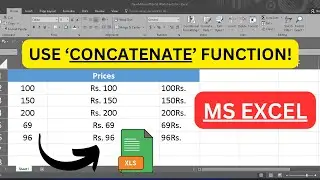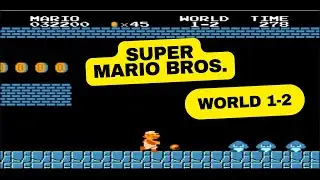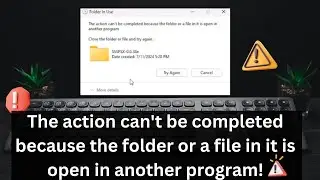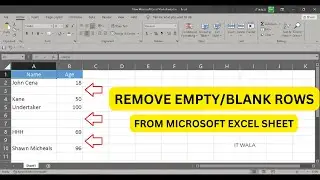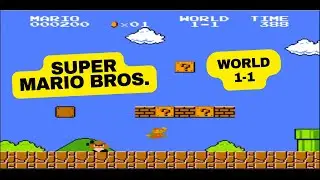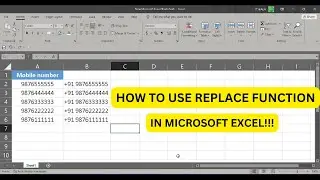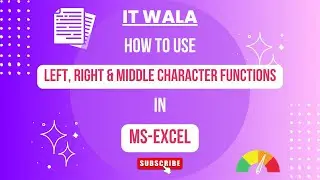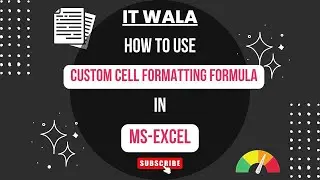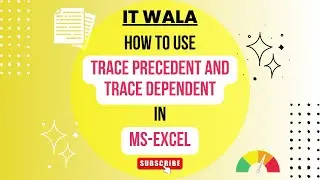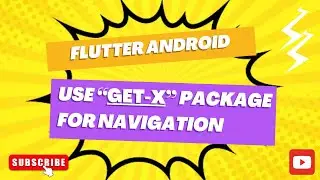How to Create a Sliver Scrolling Toolbar in Flutter Android App | SliverAppBar Tutorial | IT WALA
🚀 Download codes from the website:
https://wohitwala.in
-------------------------------
. ⭐Contact:⭐
Email: [email protected]
Telegram: https://t.me/it_wala
Instagram ID: woh.it.wala
Twitter ID : WOH_IT_WALA
Google Chat: [email protected]
Discord ID: IT Wala#3998
⭐Welcome to our channel!
Description:
In this tutorial, you'll learn how to create a Sliver scrolling toolbar using SliverAppBar in your Flutter Android app. We’ll cover how to make the toolbar expand, collapse, and scroll with content, giving your app a smooth and modern user experience.
🚀 What You’ll Learn:
Implementing CustomScrollView
Using SliverAppBar effectively
Building responsive & animated scroll toolbars
Watch till the end and upgrade your Flutter UI skills!
Subscribe to IT WALA for more awesome Flutter tutorials.
IT WALA
If you find this video helpful, don't forget to like, subscribe, and hit the notification bell to stay updated with our latest tutorials! 👍🔔
Got any questions or feedback? Drop them in the comments below, and we'll be happy to help. Happy coding! 💻🎉
Don't forget to like, share, and subscribe for more tutorials! If you have any questions or need further assistance, leave a comment below, and we'll be happy to help.
⭐
Flutter is a revolutionary open-source UI software development kit created by Google, designed to build natively compiled applications for mobile, web, and desktop from a single codebase. With Flutter, developers can craft stunning, high-performance applications with expressive and flexible user interfaces. Its key features include:
Fast Development: Flutter's hot reload feature allows developers to instantly view changes made to the code, enabling rapid iteration and efficient debugging.
Beautiful UIs: Flutter offers a rich set of customizable widgets that enable the creation of visually stunning and immersive user interfaces, ensuring a delightful user experience across platforms.
Native Performance: Flutter compiles to native code, providing near-native performance on both iOS and Android platforms, resulting in smooth animations and fluid interactions.
Single Codebase: With Flutter, developers can write code once and deploy it across multiple platforms, reducing development time and effort while maintaining consistency and reducing the risk of bugs.
Open Source and Growing Community: Being open source, Flutter benefits from a vibrant community of developers contributing to its ecosystem, providing extensive documentation, plugins, and support resources.
Accessible: Flutter's declarative and reactive programming model makes it accessible to developers with varying levels of expertise, allowing them to quickly grasp and leverage its powerful features.
Versatile: Flutter is not limited to mobile development; it can also be used to create web and desktop applications, offering a unified development experience across platforms.
Overall, Flutter empowers developers to create high-quality, feature-rich applications efficiently, making it a preferred choice for building modern, cross-platform experiences.




![Star Citizen - Making Money with an Aurora [GIVEAWAY]](https://images.videosashka.com/watch/o7JyUhfZ3Wo)