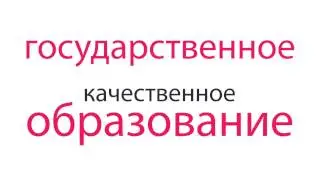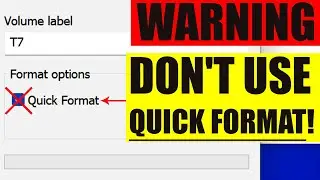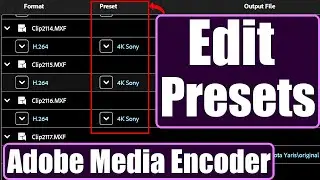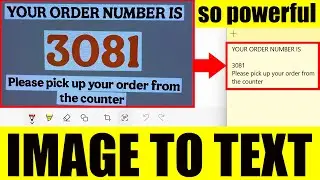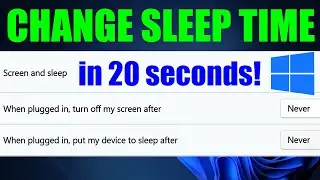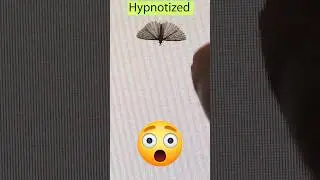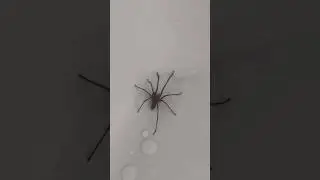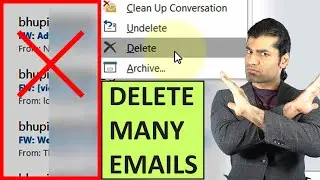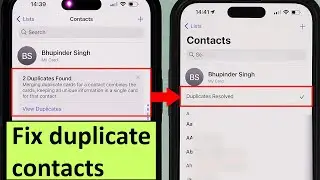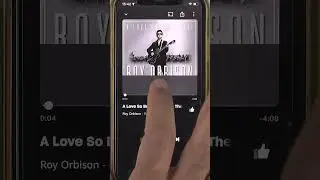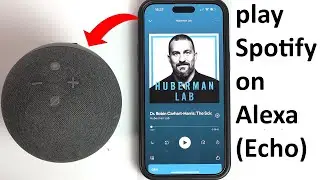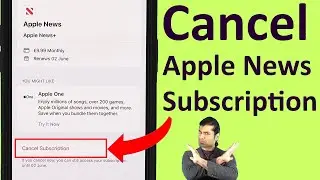Increase or decrease cell value automatically using Excel
In Excel, there are a lot of secret tricks that are easy to use. In this tutorial on Excel, I'll show you how to use Spin Button to automatically increase or decrease the value of a cell. You could link the spin button to any cell, you could set up the maximum value, minimum value and incremental change. The only shortfall is that you can't use decimal value as an incremental change. However, I'll show you a trick that you could use to create decimal increment changes without any coding.
Introduction - 00:00
Excel spin button increment Integer - 00:44
Excel spin button increment decimal - 02:31
How to get Developer Tab in Excel - • How to get Developer Tab in Excel
If you have any questions, please let me know in the comments below 😊
👉 Excel Top 68 Ultimate Tips And Tricks - • Microsoft Excel Tips
👉 Intermediate Excel Skills, Tips, and Tricks Tutorial - • Intermediate Excel Skills, Tips, and ...
👉 The Beginner's Guide to Excel | Excel Basics Tutorial - • The Beginner's Guide to Excel | Excel...
👉 How to link cells in different Excel Spreadsheets - • How to link cells in different Excel ...
👉 how to draw sine wave graph in excel - • how to draw sine wave graph in excel
👉 Microsoft Excel Short Tutorials - • Microsoft Excel Short Tutorials
👉 Excel VBA Tutorials - • Excel VBA Tutorials
#BhupinderTube #excel #tutorial