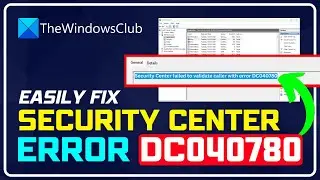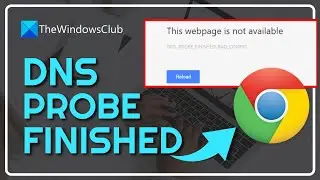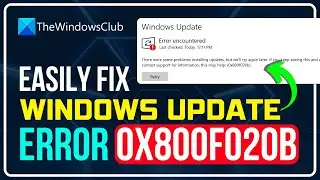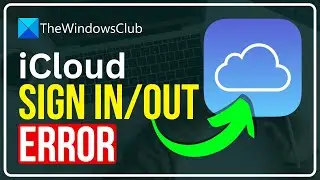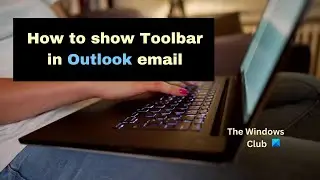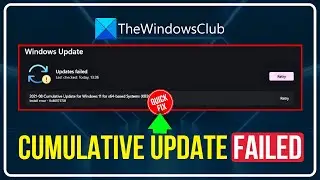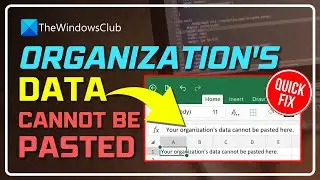How to fix Error Code 0x0 0x0 on Windows computers
The error Sorry, Something went wrong, Error Code 0x0 0x0, is usually seen on Windows Insider Builds and the main cause behind the error is either bugs or system inconsistencies. We suggest checking the RAM and status of drivers to fix this problem. You can solve this problem by trying the following solutions sequentially:
1] Update all the drivers through Windows Update
2] Test the RAM memory on your system
3] Use the Driver Verifier Manager tool
4] Use Reset This PC option
5] Check for more solutions on the Feedback Hub
Timecodes:
0:00 Intro
0:27 Update all driver using Optional updates
1:08 Test RAM on your system
1:32 Run Driver Verifier tool
2:08 Reset your PC to default settings
Learn more on https://www.thewindowsclub.com/how-to...

![Complete online adult ballet center [30 minutes]](https://images.videosashka.com/watch/IgZEpRMQ-cE)







![How to Fix 'Input Signal Out of Range' Error | Fix Monitor Input Signal Not Found [Windows 11/10]](https://images.videosashka.com/watch/7zQBrYqRgmI)

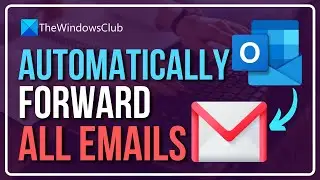

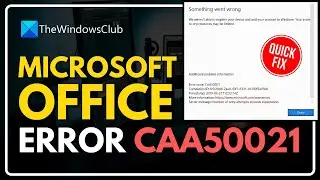
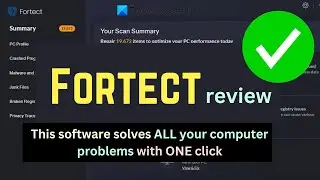
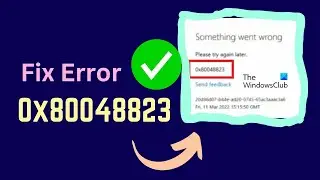

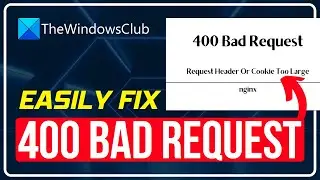

![Microphone is not working in Steam [Fixed]](https://images.videosashka.com/watch/ztJpk6ELFnQ)