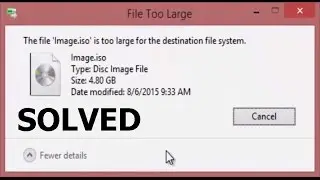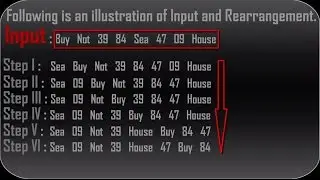[How to] Fix: Windows Detected a Hard Disk Problem
How to Fix : Windows Detected a Hard Disk Problem
This is an annoying pop up each time appears on your screen with the message "Back up your files immediately to prevent information loss, and then contact the computer manufacturer to determine if you need to repair or replace the disk."
Giving three choices,
1. Start the backup process
2. Ask me again later and
3. Don't ask me about this problem again, which is definately not the option you want to select.
Usually this error caused by Hard Disk failure or it may simply a system error. There are many other factors can cause the issue such as,
1. Changes in Registry
2. Changes in Hardware.
3. Fragmented files
4. Excessive startup entries
5. Improper installation of Programs
6. Viruses and Malewares
7. File system corruption and bad sector or
8. Physical damage of disk.
Its pretty hard to tell from the error message about the root cause of the issue. However there are scenario when your hard disk is perfectly fine, there are no issues with it and still, your operating system just reports the message.
This error pop up is so annoying. You can simply disable it after confirmation that its simply a system error. As for confirmation about the hard disk failure, you can go throuh following Video.
Once you confirm that there are no issues with disk, you can go ahead and disable this error pop up by using the method shown in the video.
So go to the run command and type "GPEDIT.MSC". Hit enter and it will launch the Group Policy Editor. Now on the left hand side panel, under "Computer Configuration" expand "Administrative Templates" then expand "System". Under system expand "Troubleshooting and Diagnostics" and then select "Disk Diagnostic".
Now on the right hand side panel, select the option "Disk Diagnostic: Configure execution level" and simply disable the feature. It will disable that annoying pop windows operating system was throwing each and every time. Please note that this will only disable the feature and not resolve if there is really a disk failure issue. So make sure your disk is ok and if anything wrone, go through this video :
• How to Avoid or Fix Disk Failure by u...
to fix them.
I hope you liked this video. Keep sharing it, provide your valuable comments in the below comment box and do not forget to hit the subscribe button. Thanks.
Sound Tracks Used :
1. Club_Thump-Inspirational.mp3








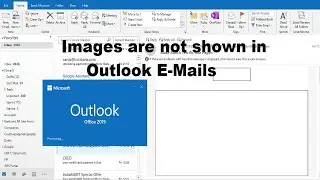


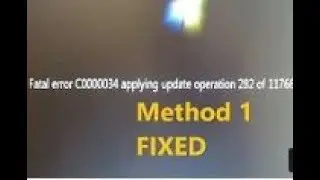

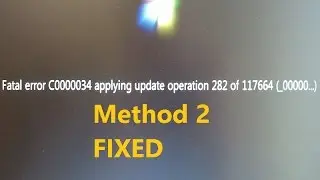
![[How To] - Fix - The Recycle Bin is Corrupted](https://images.videosashka.com/watch/XexMuu7ASnk)
![[How To] - Disable Automatic Restart on System Failure](https://images.videosashka.com/watch/RV276UjPx9o)
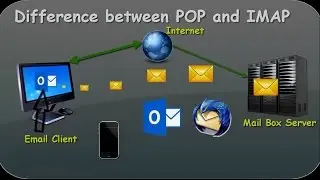
![[How To] Fix - You Have Been Signed With a Temporary Profile | Windows 7, 8, 8.1](https://images.videosashka.com/watch/ukbHJ4EGsbU)






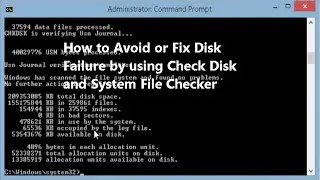
![[How To] Fix : Windows Resource Protection found corrupt files](https://images.videosashka.com/watch/09cWplaeB1Y)
![[How to] Fix: Windows Detected a Hard Disk Problem](https://images.videosashka.com/watch/nWS5Ywx8ZbQ)
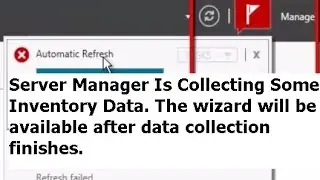

![[How to] : Secure Microsoft Word/Exel/PPTs with Password](https://images.videosashka.com/watch/rwfDrJ5Dx4I)