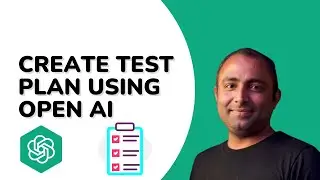Get Board Data using Jira REST API | Jira Cloud API | Jira REST API
In this video, we'll show you how to get board data using Jira REST API. This is a great way to get data about your projects so you can more easily track progress and make changes.
We'll also show you how to use Jira Cloud API to get board data from any Jira issue. This is a great way to get board data from any Jira issue, no matter where it is in the Jira org structure. Finally, we'll show you how to get board data using Jira REST API. This is a great way to get data about your projects so you can more easily track progress and make changes.
Refer to our Course on Jira for Scrum Master and Project Manager:
https://raigurukul.graphy.com/
Refer to the link below for the Complete Jira Playlist:
• JIRA
Refer to the link below for the Jira REST API Playlist:
• Jira REST API
Refer to the below link for Jira Automation:
• Jira Automation
Refer to Jira 3rd Party Addon:
• Jira Addon
---------------------------------------------------------------------------------------------------
MUST JOIN :
🌐 Telegram Channel ● https://t.me/joinchat/_mURtWef0LUyZDM1
---------------------------------------------------------------------------------------------------
Suggestions and Feedback
🐦 TWITTER ● / techrai90
🌐 LINKEDIN ● / deepakrai90
---------------------------------------------------------------------------------------------------
For collaboration, Complain or suggestion email me at [email protected]
---------------------------------------------------------------------------------------------------
#restapi #jira #atlassianconfluence #jiraadmin #jiratutorial #jiratutorial #JSM #jiraservicemanagement
******************************************************************
Did you enjoy the video? If so, give it a like above!
Subscribe to our channel for more techie video
👉 https://www.youtube.com/c/DeepakRai?s...
Keep Learning!! Keep Growing!!
P.S. Make sure to keep up with us by clicking the bell!







![[4K] Amazing Schlieren Traction Elevator at Sorell Hotel in Zurich, Switzerland](https://images.videosashka.com/watch/pWu47O4tK2o)