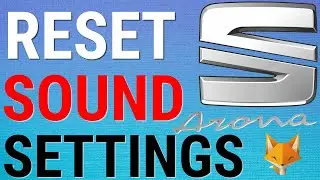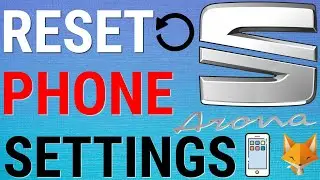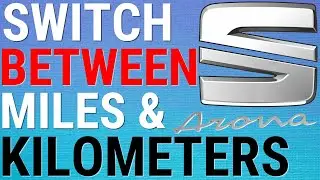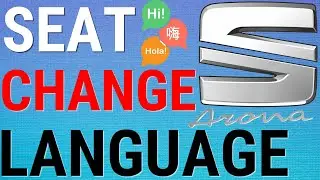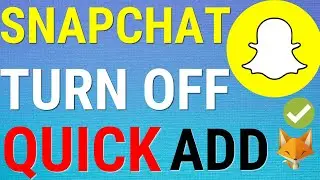How To Use Different Nickname on Every Discord Server
Easy to follow tutorial on setting up nicknames for your Discord Account. You can use a different nickname in every server you are on. IF you set a nickname it will override your username. You can have a different name in every server without changing your username!
Prefer to read? View the full text tutorial on our site here:
If you found the video helpful please consider subscribing to our channel and liking the video!
----------
Consider supporting me with a small monthly donation by Becoming a Member of FoxyTechTips on Youtube ️ -
Do you protect yourself online? Get 68% off NordVPN! Only $3.71/mo, plus you get 1 month FREE at Or use coupon code: FoxyTech at checkout (I’ll get a small commission if you join️) - Protect yourself online while unlocking loads of new content on your Streaming services!
Get NordPass - The No.1 Password Manager
----------
Steps:
- Open up discord and enter the server where you want your display name changed.
- Up by the server name, click this arrow and then select ‘change nickname’.
- Enter your nickname and then hit save.
- My nickname has now been changed on that server only. In the other servers it still shows me as my default username unless i also change the nicknames in other servers.