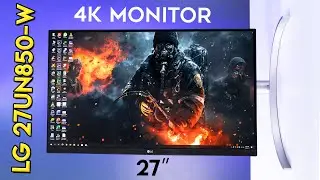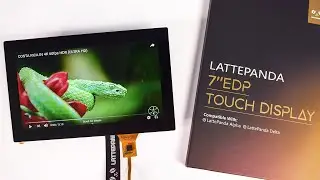How to Reset Windows 10 Password if you forgot (Quick Unlock) - in 2 Mins
Here is the link for the Password reset tool: http://bit.ly/2DQjwvj or, You can also try PassFab 4WinKey: https://bit.ly/3ivQAfn Remove or reset local & admin password, delete or create Windows account in minutes.
If you have forgotten your Windows 10, 8, or 7 user or administrative password and thinking about how to reset your windows 10 password or unlock it, This video is for you. This is a step-by-step tutorial to unlock any windows using windows password key software. It allows you to unlock windows' password via CD/DVD for free or a USB flash drive. Check out the software link above:
It's very hard to remember an old password you have chosen earlier and it's irritating too if you need your laptop for urgent work. Using my process you can unlock all supporting Windows like 10, 8.1, Windows 8, 7, Vista, XP, and Windows Server.
Steps to windows 10 password reset, you need a blank CD or USB flash drive and a working PC or Laptop. Download the software from the above link and install it. Insert your media to PC or Laptop on the software and select your media. Then click on the burn button it will create bootable files on your media. Then boot the computer with the CD or USB. Now select the windows you want to reset the select the user or administrative account on which you want to remove the password. Boom !! your password is now reset :)
▶▶ If you Like my video plz SUBSCRIBE: http://bit.ly/SubscribeTrickiKnow ❤
🎤 Audio in this video is recorded with Rode NT-USB
▶▶ Watch Video: • RODE NT-USB: How to Setup Tutorial & ...
⚙️ Microsoft Windows 10 Pro Product Key for Cheap !!
▶▶ Watch Video: • How to get Windows 10 Key for Cheap |...
🎮 Check out My Gaming PC Build Video:
▶▶ Watch Video: • How to Build a 7th-GEN Gaming PC - Be...
Thank you for watching my video, if this is helpful don't forget to like the video, and subscribe to my channel for more videos like this. Thank You again Have a nice day !!
#reset #windows #password









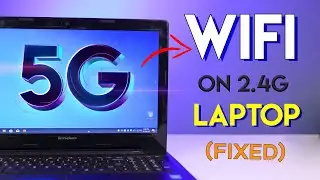

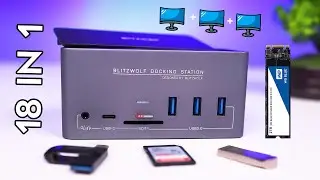

![[ASMR] RTX 3070 Ti UNBOXING (Asus ROG Series) - Nvidia Geforce](https://images.videosashka.com/watch/k_ptjWobADg)