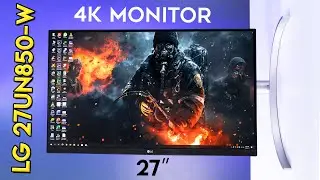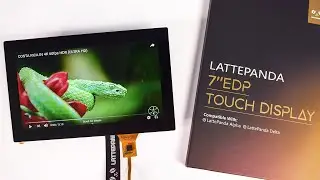18 in 1 Docking Station (All you Need to Know) Laptop PC Macbook Pro | BW-TH13
Here is the best Docking station for Macbook, PC and Laptops, for triple monitor setup. This is BlitzWolf BW-TH13 18 in 1 Docking Station with M.2 Sata SSD socket, Type C, USB 3.0 etc connectivity options. It’s a Thunderbolt dock that works on Macbook via dual thunderbolt cable, and it also works great on Desktop PC and Laptops with the Single cable.
⚡️Blitzwolf Docking Station: https://bit.ly/3oHPWh4 (Banggood Store)
⚡️Mokin Docking Station: https://geni.us/v4AnY (Amazon Store)
⚡️M.2 Sata SSD Link: https://geni.us/wd1tbSsd (Amazon Store)
So there are 2 versions in this BlitzWolf series, the VGA interface and the DP interface. Which you can select from the product page. The product I am reviewing is the DP interface, it has no other difference. The official product specification and Highlights are below:
DP Version Interfaces:M.2 SATA 3.0 NGFF SSD Enclosure*1, USB2.0*2, USB3.0*3, DP*1, HDMI*3, RJ45*1, USB-C PD3.0*1, USB-C Data Transfer*1, 3.5mm Audio port*1, SD Card Reader *1, TF Card Reader *1, USB-C 1(Host 1)*1, USB-C 2(Host 2)*1
HDMI 1 Interface Resolution:4K@60Hz
USB 3.0 Data Transfer Speed:5Gbps
USB-C PD3.0 Power Delivery:100W
SD/TF Card Reader:Simultaneous Reading Up to 104MB/s
RJ45 Network Transmission:1000Mbps
What is inside the video (Index)
===================================
00:00 Trailer
00:19 Intro
01:19 Explanation
01:41 Unboxing
03:12 How to setup
04:57 Front Ports
06:21 Transfer Speed
07:55 Back Ports
08:30 Triple Monitor Setup
10:49 Outro
===================================
Basically in this video i am reviewing the new 18 in one docking station from blitzwolf company, it’s a budget dock specially for Macbook Pro and, it also great with Desktop PC and General Laptops. I am doing Unboxing of the item, How to Setup M.2 Sata SSD, Ports explanation, Testing and most important triple monitor setup.
If you are looking for a docking station for dual monitor, triple monitor setup, then this is best for you specially if you are using 4k monitors for the build. The primary 4K monitor runs at 60Hz and the secondary monitor runs at 4K@30Hz or 1080p@60Hz. The DisplayPort also provides 4K@30Hz.
Related Videos on this Channel:
==========================
▶▶ Intel Core i9 Epic Unboxing: • Intel Core i9 CPU Trailer | Unboxing ...
▶▶ LG 27 Inch 4K HDR Monitor Review: • LG 27 inch 4K Monitor Review | Editin...
▶▶ BlitzWolf $70 Cheap Mini Projector: • BlitzWolf VP12 Projector Review & How...
▶▶ Cheap Pocket projector video: • Cheap Pocket Projector for Fun - Mini...
▶▶ Raspberry Pi Complete Guide: • Raspberry Pi 3 Tutorial - How to Set ...
▶▶ Portable Raspberry Pi Desktop Setup: • Raspberry Pi portable PC Setup for Ho...
▶▶ External Graphics Card on Laptop: • How to Setup Desktop External Graphic...
▶▶ eGPU Setup on Lenovo Laptops: • How to Setup External Graphics Card o...
▶▶ If you Like my video plz SUBSCRIBE: http://bit.ly/SubscribeTrickiKnow ❤
Thank you so much for watching, hope you enjoyed the dock review. If you have any questions let me know in the comment section, Like the video if you enjoyed it. Subscribe channel for more useful content like this. Thanks for watching Have a Nice day.
DISCLAIMER: This video's description contains affiliate links, This helps support the channel and allows us to continue to make videos like this. Thank you for your support!!
#DockingStation #18in1 #triplemonitorsetup







![[4K] Amazing Schlieren Traction Elevator at Sorell Hotel in Zurich, Switzerland](https://images.videosashka.com/watch/pWu47O4tK2o)

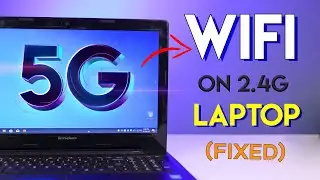

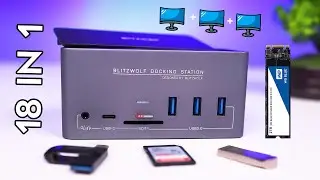

![[ASMR] RTX 3070 Ti UNBOXING (Asus ROG Series) - Nvidia Geforce](https://images.videosashka.com/watch/k_ptjWobADg)