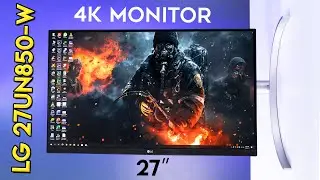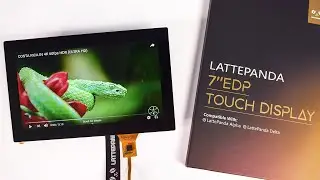LG 27 inch 4K Monitor Review | Editing + Gaming (HDR / Type C / 90°) 27UN850-W
LG 27UN850-W the best 4k HDR monitor for Photo / Video editing, and for gaming also for PC Ps5, or Macbook!! Here is the LG 27UN850-W ultrafine, it's an LG 27 inch 4K UHD monitor with a resolution of 3840 x 2160. Rotation is also available at 90° and tilt as well.
It's an IPS panel with 99% sRGB colors for accurate color correction and color grading tasks. Also, it's an HDR monitor for watching movies in unbelievable picture quality. Not only on PC you can enjoy it on Playstation (PS5), Xbox or even you can plug a Macbook, Mac mini M1 too.
⚡⚡ Lg27UN850-W Link: https://geni.us/lg27850 ✔️
▶▶ How to use G-Sync on Freesync Monitors: • How to Enable G-Sync on FreeSync Moni...
▶▶ Intel Core i9 -11900K CPU Epic Unboxing: • Intel Core i9 CPU Trailer | Unboxing ...
Lg 27un850, Lg 27ul850, and Lg 27uk850 are just country codes for countries like the united states, the united kingdom, and Asian countries have to code like UL. They are also known as release date, UN is the 2020 model, UL is 2019, and the UK is the 2018 model. The above link is a global link that is redirected to your available countries.
This LG 27 inch monitor is an HDR monitor too with 400 nits of brightness which allows you to watch 10bit HDR movies and also for gaming in a high dynamic range of brightness and contrast. Moreover, it has a USB Type-C port to connect things like MacBook pro and other Type-C devices.
AMD FreeSync provides an immersive gaming experience, without tearing a bit of frame. There are various game modes in this monitor such as black level, black stabilizer, FPS, RTS mode which allows enhancing the gaming. It has a 60hz refresh rate and 5ms of response time which is good for general gaming for competitive gaming it's not fast enough but you have options to enhance and fix the issues.
So this is the in-depth review of this monitor, including unboxing how to set up and details. However the video is too long, so you can split it into the following sections:
0:00 LG 27 Inch 4K monitor Review
1:45 What is in the box ?? (Unboxing)
3:44 How to Setup LG Monitor
4:22 How to install Ergonomic Stand
4:50 How to install bottom base
5:32 What are the Hardware Specifications ??
6:50 Ports available on the monitor
8:03 Main features of the monitor
8:21 HDR mode With Movies
9:23 Menus and functions
10:33 C-LOG option in the Monitor
12:17 IPS Panel with 99% sRGB (for editing)
12:48 Best monitor for video editing
13:46 Gaming on the Monitor in HDR
16:18 Playing Fortnite Battle Royale Game
18:39 SDR to HDR effect Mode
This is a big 27" monitor, you can call it the best for video editing monitor or photo editing monitor because having a big panel has 2160p resolution which provides the sharpest image quality. This is the best monitor for making movies and youtube videos and also for watching 4K 10-bit movies.
The hardware quality of this monitor is also good, it has a curved metallic bottom base and an Ergonomic Stand which allows it to tilt-shift and even rotate the monitor to 90 degrees. It has inbuilt stereo speakers, comes with 2 HDMI ports, 1 USB Type-C port, 1 DP port, and also 2 USB 3.0 ports. The menus can be accessed by the joystick button on the bottom of the device.
Official Specs:
27” UHD (3840 x 2160) IPS Display
VESA DisplayHDR™ 400 with sRGB 99% Color Gamut
USB-C with 60W Power Delivery
3-Side Virtually Borderless Display
Height / Pivot / Tilt Adjustable Stand
AMD Redon FreeSync
Hope you enjoyed the review of the best 27-inch monitor (LG 27UN850-W) IPS 4K UHD VESA HDR400 USB-C Ultrafine Monitor, This is the best 4K monitor for video editing and for photo editing also, also it's a gaming monitor too. If you really enjoyed hit the like button and subscribe to my channel for more videos like this.
Related Videos from TrickiKnow Channel:
▶▶ Old 24 Inches LG Monitor Video: • LG 24MP88HV-S 24 Inch IPS LED Monitor...
▶▶ Raspberry Pi Complete Guide for beginners: • Raspberry Pi 3 Tutorial - How to Set ...
▶▶ Portable Raspberry Pi Desktop Setup: • Raspberry Pi portable PC Setup for Ho...
▶▶ External Graphics Card on Laptop: • How to Setup Desktop External Graphic...
▶▶ eGPU Setup on Lenovo Laptops: • How to Setup External Graphics Card o...
▶▶ I Used Rode NT-USB for Audio Watch Video: • RODE NT-USB: How to Setup Tutorial & ...
▶▶ If you Like my video plz SUBSCRIBE: http://bit.ly/SubscribeTrickiKnow ❤
DISCLAIMER: This video's description contains affiliate links, This helps support the channel and allows us to continue to make videos like this. Thank you for your support!!
#Lg27inch #4kmonitor #HDRdisplay
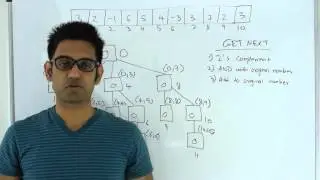
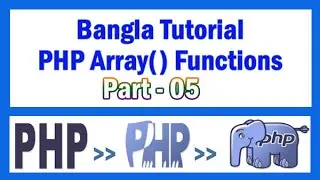
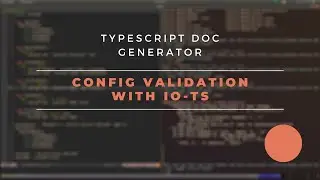
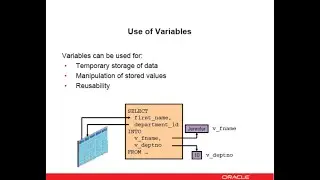


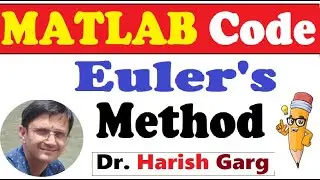


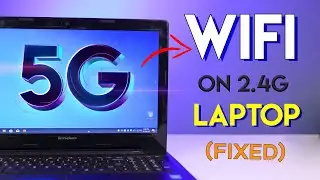

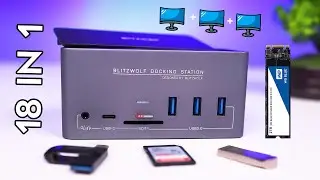

![[ASMR] RTX 3070 Ti UNBOXING (Asus ROG Series) - Nvidia Geforce](https://images.videosashka.com/watch/k_ptjWobADg)