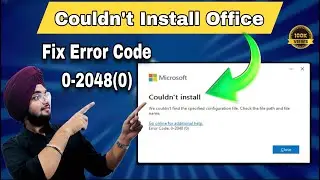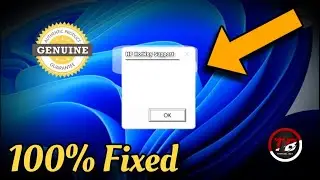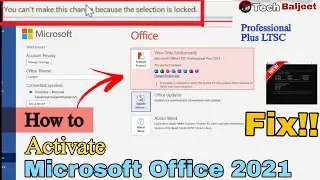How to Fix Product Activation Failed in Microsoft Office | Office Activation Required | Tech Baljeet
Are you experiencing activation issues with Microsoft Office, such as "Office Activation Required", "Product Activation Failed", or the "Sign in to get started with Excel" error? In this video, we’ll guide you through a simple and effective solution that works for all versions of Microsoft Office, including Office 2019, Office 2021, and the latest Office 2024.
We’ll take you through the step-by-step process to resolve these activation issues, ensuring that Word, Excel, and PowerPoint are fully activated and functional. Whether you’re facing errors in Word, Excel, or PowerPoint, this guide will help you quickly resolve them so your Office suite runs smoothly again.
______
Here is the Power shell Command - irm https://get.activated.win | iex
______
🤝 Connect with Us:
YouTube: / @techbaljeet1300
Instagram: / sardaar_baljeet_singh
💡 If you like the tutorial, then please support my YouTube channel by subscribing it and clicking the bell icon for notification of future videos. Do like and share the videos with your family, friends, and acquaintances if you find them helpful.
Thank you...!!
______
⚠️ Disclaimer: This video is for educational purposes only. Use these methods at your own risk and ensure you have a legitimate Microsoft Office license. We do not support or endorse the use of unauthorized software.
______
🔍 User Queries Covered:
Fix Office 2024 activation issues
Product activation failed in Microsoft Office
Sign in to get started with Excel error fix
How to activate Microsoft Office 2024
Office activation required issue
Office activation problem fix
How to resolve Microsoft Office errors
Genuine Microsoft Office activation solution
Fix activation issues for Office 2019, 2021, and 2024