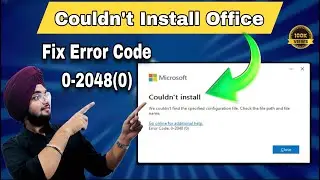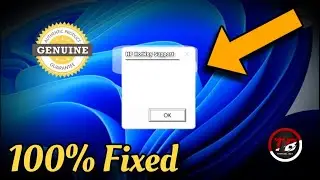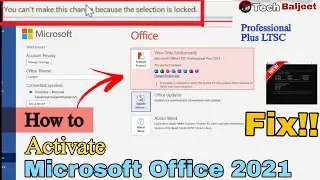Remove Shortcut Arrows from Desktop Icons! | Quick & Simple Guide | Tech Baljeet
#TechTips #ShortcutIcon #ShortcutArrowremove #DesktopCustomization #ProductivityHacks #AppShortcuts #techbaljeet
▶Annoyed by those little shortcut arrows on your desktop icons? 😤 In this video, I'll show you a super simple and quick method to remove them, giving your desktop a cleaner, more professional look. No complicated software, just a few easy steps that anyone can follow! Watch till the end for a bonus tip! ✔️.
▶Here is the value of 29 that you can copy and paste:
%windir%\System32\shell32.dll,-50
▬▬▬▬▬▬▬▬▬▬▬▬▬
►Don't forget to subscribe to my channel. By the way, it's completely FREE!
🆓🆓🆓🆓🆓🆓🆓🆓🆓🆓🆓🆓
☑ Watched the video!
☐ Liked?
☐ Subscribed?
⁉️ ? If You Face Any Problems, Feel Free to Put Your Questions Below ✍️ In the Comments Section, and I will try to answer them as soon as possible.
▬▬▬▬▬▬▬▬▬▬▬▬▬
If You Found This Video Helpful, 🙏 Please 👍 Like And Subscribe To Our Channel 👉 / @techbaljeet1300 , Leave Comment, Share it With Others So They Can Benefit Too, Thanks 🙏 .
▬▬ 𝐉𝐨𝐢𝐧 𝐔𝐬 𝐈𝐧 YouTube ▬▬
▶ ▶️ S u b s c r i b e: / @techbaljeet1300
Thank You...!!
▬▬▬▬▬▬▬▬▬▬▬▬▬▬
⚠️ Disclaimer: This video is for educational purposes only. The method shown is to remove the shortcut arrow from desktop icons in your system. Please follow the instructions carefully and responsibly.
⁉Queries Covered in This Video:
How to remove the shortcut arrow from desktop icons
How to customize and clean up desktop icon appearances
Best tips for organizing your desktop like a pro