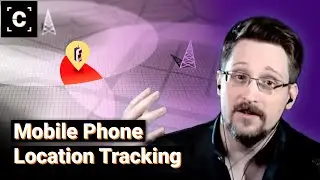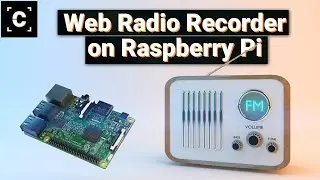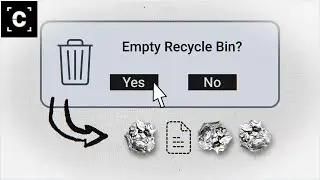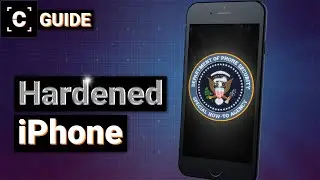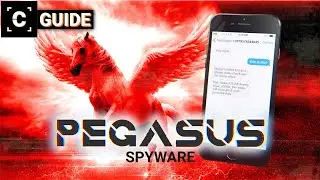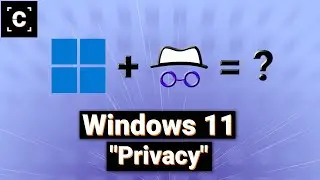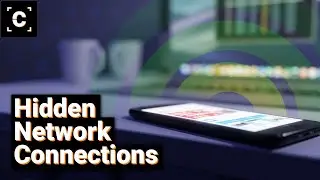Security Measures Every Android User Should Know
► Support the channel on Patreon: / censiclick
► Paypal: https://www.paypal.me/censiclick
► Twitter: / censiclick
► Odysee channel: https://odysee.com/@censiCLICK:3 (or use the invite link https://odysee.com/$/invite/@censiCLI...)
► Music by Epidemic Sound (referral link): https://www.epidemicsound.com/referra...
Hardened iPhone video: • Recreating Government Security Standa...
» Sources «
National Checklist Program Android: https://ncp.nist.gov/checklist/968
Privacytools Operating Systems: https://privacytools.io/operating-sys...
LineageOS: https://lineageos.org/
GrapheneOS: https://grapheneos.org/
F-Droid App Store: https://f-droid.org
Google Android Hardening Checklist (UT Austin): https://security.utexas.edu/handheld-...
Cerberus App: https://www.cerberusapp.com
This video guide shows step-by-step how to create a Hardened Android phone and also includes useful tips on other important security measures.
It is partly based on the official hardening checklist for the U.S. Department of Defense and some of my own recommendations. The guide was recorded on a Google Nexus 5 running LineageOS on Android 11.
Apart from basic security settings (e.g. updates, rooting, apps, encryption, resetting), authentication security (e.g. PIN and unlocking), browser security (e.g. tracking, cookies, passwords) and network security (e.g. WiFi, Bluetooth) are covered. Additionally, I touch on advanced hardening techniques like special operating systems (GrapheneOS) or custom recoveries (TWRP).
0:00 Intro
0:40 Basic Security
4:33 Authentication Security
5:28 Browser Security
6:24 Network Security
» Credits «
Vectors by Vecteezy.com
Stock footage by Videezy.com
Stock footage by Gleb Dolskiy from Pexels.com
Stock footage by Videvo from Videvo.net
Images by Pxfuel.com
"Smartphone" 3D model by oppovinewood from cgtrader.com
"Pencil and cups" 3D model by blendy3d from cgtrader.com
"Cardboard Box" 3D modely by aadityas from cgtrader.com