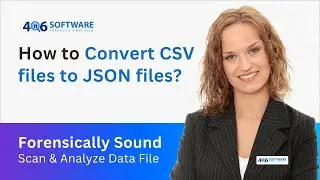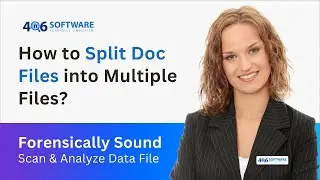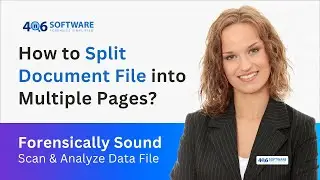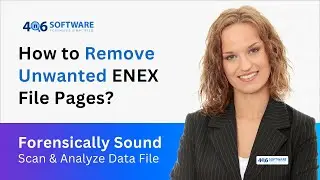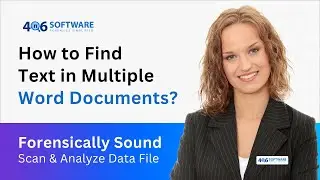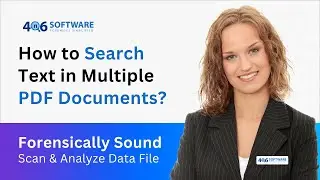How to Erase Meta Details Using Best 4n6 Metadata Remover Tool
"https://forensiksoft.com/remove-metad..." 4n6 Metadata Eraser Software is used to remove metadata from multiple files. Metadata is the contents of a file which often includes information about the author, owner, rights, and other details that contain information about the file. The metadata remover tool will wipe out the metadata from the file and erase it so that you won't be able to locate the old data again.
If you want to remove all metadata details of your images like description, origin, Image, Camera, Advance Photo, file and etc. so that your images become invisible to outside viewers then this video will be helpful for you.
This Meta eraser tool supports a wide range of file categories like Documents Files, Excel Files, PowerPoint files, Images, Media, PDF Files, and many more. Not only these, but it also supports all types of the mentioned categories files.
Moreover, This tool is capable enough to provide you with a preview panel with details sections. With a clear metadata option to erase all the meta details of the containing files.
This professional utility is designed and developed with advanced algorithms that can easily perform difficult tasks within a few minutes. However, it supports both bulk and selective metadata removal processes as well. With the multiple options and supporting file formats, users can easily perform a wide variety of metadata removal processes.
How to Use this 4n6 Metadata Erasure Software?
Step 1: Download this Metadata Erasure Software and install or run it.
Step 2: After that, click the open button and then select any file option as per your requirements
Step 3: Thereafter, you can see the preview of your data
Step 4: Now, click the Action button and then select the Clear Metadata option
Step 5: Finally, choose the desired location and then click the Save button
Table of Content:-
=======================================
0:00- Introduction
0:46- Upload Files
1:12- Preview Files
1:21- Select Clear Metadata Option
1:25- Select Folder
1:32- Destination
1:44- Filters Option
2:23- Save Button
2:39- Output data
=======================================
#Download4n6metaraser #erasemetadata #deletemetadetails #4n6software