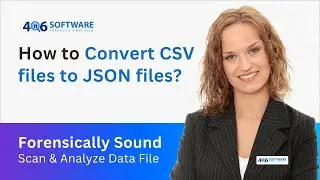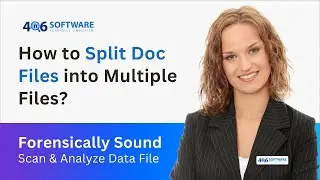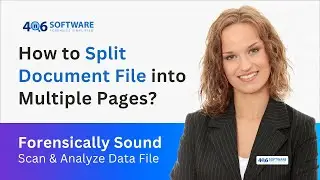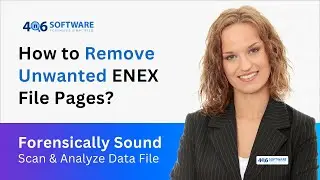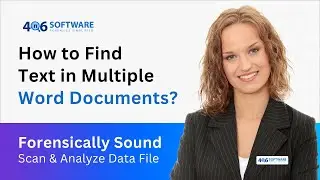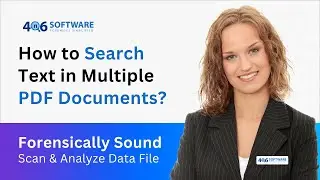How to Split PDF Files into Single Pages?
https://forensiksoft.com/split/docume... Eager to know how to split PDF files into single pages? But you are continuously questioning yourself and drowning in the sea of doubts regarding various available methods. Don’t worry. We understand your confusion, and therefore, to help you empower yourself better in the domain of easily splitting PDFs, we have prepared an exclusive video tutorial. After watching this exclusive video, all your doubts will vanish, and you will feel that the knowledge you need is in your hands.
In this video, you will get to know about 4n6 Document Splitter Software. Once you take the time to watch this video, you will be aware of the nitty-gritty of the splitting process. Even if you have come across the need to divide your PDF for the first time, this ultimate software is the best utility that you should have.
We have covered the easy interface of this tutorial that will help you know the basics of the splitting process. Within a few simple steps, you will be able to get the desired results. Our exclusive tool serves as the fastest and safest way to split the files.
If you are annoyed by using diverse ineffective tools or watching numerous videos and have not gotten effective results, watch this exclusive video. Sparing your time to watch this ultimate video will help you understand the direct and effective solution. With a few simple steps, you can operate the software and achieve the desired results.
How to Split PDF files into Single Pages Steps to Follow?
1. Download, install, and run 4n6 Document Splitter Software.
2. Browse the PDF by clicking on choose files or choose folder option.
3. Click on the export button and then select the split by page option.
4. Choose location, and click on save button to begin the splitting process.
Table of Content:
00:00 Introduction
01:08 Split option
01:23 Split by Page option
01:54 Exporting process begins
#SplitPDFFiles #SplitPDFintoSinglePages #SplitPDF