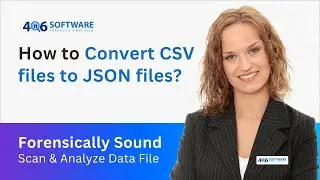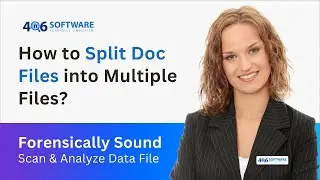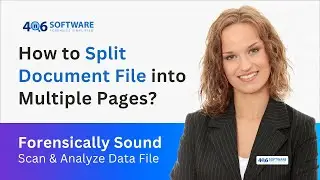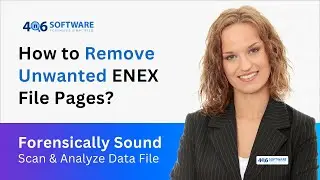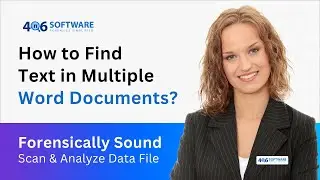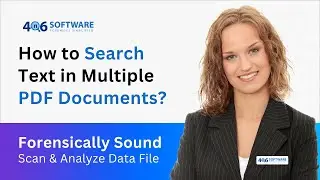How to convert CSV files into MSG files?
https://forensiksoft.com/file-convert... Are you struggling to convert your CSV file to MSG file format? Don't worry, from now onwards you won't struggle anymore. As we have come with a specially made video on how to convert CSV file to MSG file format, so that you can easily understand the steps and follow them without facing any hassle.
Let me introduce you to our tool “4n6 CSV Buddy” which is an expert recommended software and helps you to convert your CSV files to MSG format by following simple steps and saving your time. It supports all versions of Windows Operating systems such as Windows 11, Windows 10, Windows 8.1, Windows 8, and earlier editions. You can convert an unlimited number of CSV files in just a few clicks and get 100% accurate and secure results. So, what are you waiting for? Go and install this tool to experience the most comfy and easy conversion process.
How to convert a CSV file into MSG file format?
1. Download and install “4n6 CSV Buddy”.
2. Click “open” and select files or folders.
3. Then, Click “export” to select convert to MSG option.
4. Select the desired location path.
5. Last, Click “save” and start the file conversion process.
Table of contents:
00:00 Introduction
00:33 Select files or folders as per your requirement
01:23 Select convert to MSG option
01:43 Choose the destination path
02:33 Start the conversion process
#convertcsvtomsgfileformat #csvfiletomsgfileconversion #csvtomsg #csvfileconversiontomsg

![[FREE] SLIMESITO x BEEZYB TYPE BEAT 2022 -](https://images.videosashka.com/watch/1EoTITwenvE)