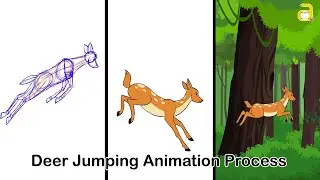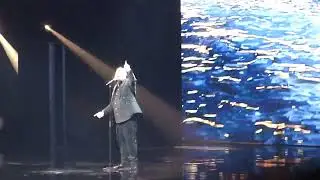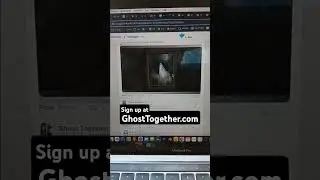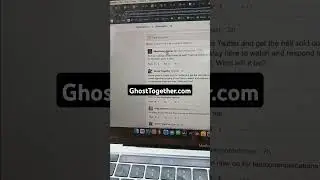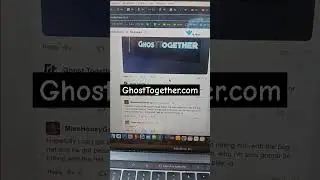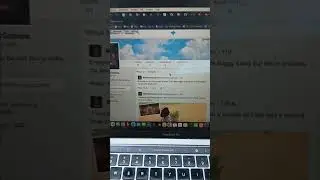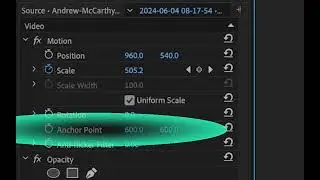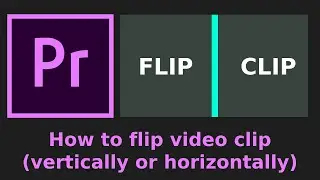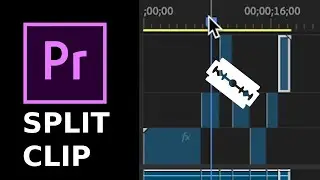How To Type Text Inside Circle In Illustrator (Fit Vector Text Inside Circle With Envelope Distort)
#illustrator #illustratortutorial Use this comprehensive tutorial on incorporating text into circular designs. Discover art of typography within circles, and learn how to creatively wrap, warp, or curve text for dynamic distort effects around circle or other shapes in your projects. Use knife tool to cut shapes like circles with precision, adding intricate details to your designs.
How to write text inside circle in Illustrator:
https://semicolon.dev/illustrator/how...
Timestamps:
00:00 how to type text inside circle in illustrator
00:10 Use typography inside circle
00:42 Design text by wrapping, warping or curving text inside circle
00:51 how to use knife tool to cut a shape like a circle
01:02 add text to canvas and convert it to path using Ctrl Shift O keyboard shortcut
01:26 unite all letters into one vectro object by unifying multiple objects
01:53 place your text right over the slice of the circle you want to wrap it in
01:58 press ctrl left square bracket ] multiple times to push text object behind the circle
02:20 select text, hold shift and select the part of the circle you want to fit your text into
02:28 with both objects selected go to object, envelope distort and click make with top object
02:37 Repeat for all of the remaining words in the phrase
03:12 And there you have it, this is how you fit text inside circle in illustrator
Relevant keywords:
illustrator write text in circle
type text inside circle illustrator
illustrator text to path inside circle
illustrator text in circle shape
type text on inside of circle illustrator
Dive deeper into the process by seamlessly adding text to the canvas and converting it to a path using the Ctrl Shift O keyboard shortcut. Unify individual letters into a single vector object, creating a polished and cohesive look for your text. Position your text precisely over the desired portion of the circle, utilizing shortcuts like Ctrl left square bracket.
Take your design to the next level by selecting and fitting text into specific parts of the circle. Follow a simple process of selecting both the text and circle, then navigate to Object Envelope Distort Make with Top Object. This technique allows you to achieve a professional and visually appealing result.