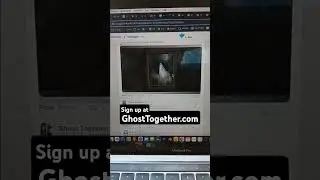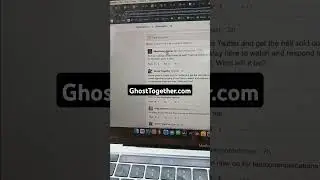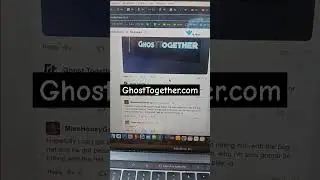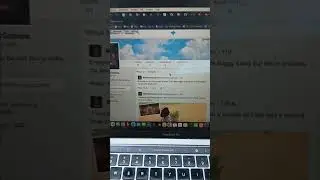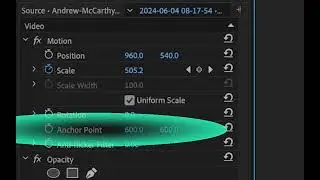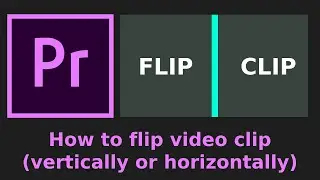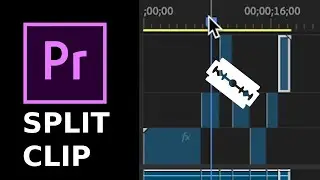How To Merge Audio Clips In Premiere Pro (Nest Audio Clip Tutorial)
#premierepro This tutorial will walk you through how to merge audio clips in premiere pro. Make sure your audio clips are on the same track, or it will not work. Then select all audio clips and right click, then select Nest... name your nesting selection and click OK. That's it! Now your multiple audio clips are merged into one! You can change volume or apply effects to entire audio clip now.
Timestamps:
00:00 how to merge audio clips in premiere pro
00:22 how to nest selected audio clips (merge multiple audio clips)
00:40 how to adjust, change or lower volume of multiple audio clips at the same time

![[AMV] верно, я Кира..](https://images.videosashka.com/watch/8-3v0E_Axvw)